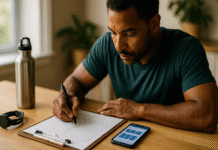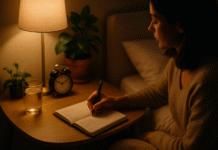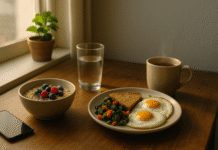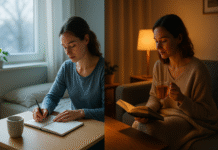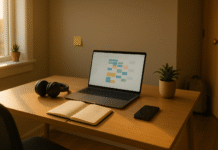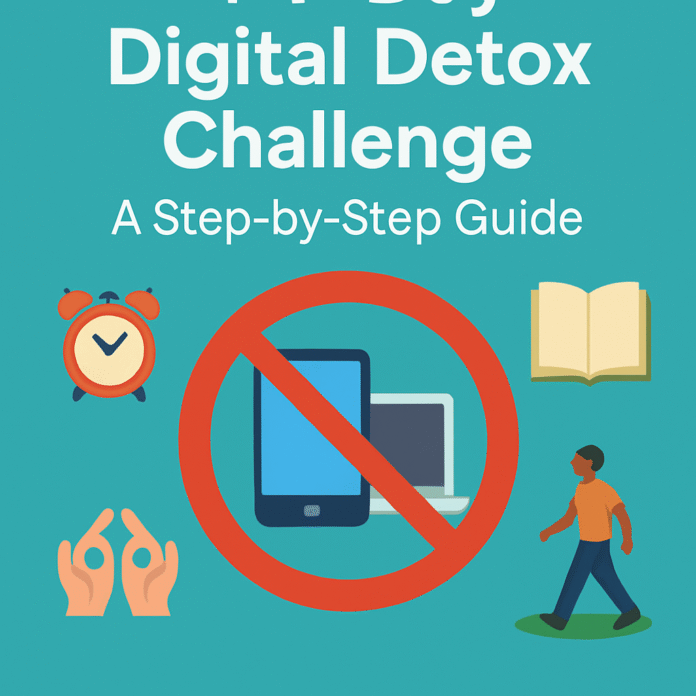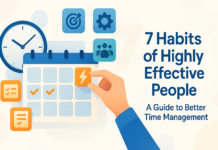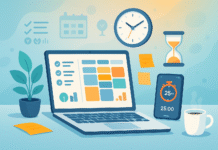In today’s society, where everything is connected, our digital devices may be both helpful and stressful. When you have to check your email and surf through social media all the time, it can feel like you’re stuck to the screen. The 7-Day Digital Detox Challenge gives you a clear, step-by-step plan to help you reclaim your time back, lessen your stress, and improve your tech habits. This guide will tell you what to do every day, provide you expert advice, and give you the tools you need to get the most out of your detox, no matter if you’re a busy professional, a student, or just someone who wants to be more aware.
If you accept this challenge, you will:
- Use technology in a different way
- Get better sleep and clearer thoughts.
- Make relationships and creativity stronger in the real world.
- Learn how to make positive screen time habits that will endure a long time.
Why do you need to take a break from technology?
Recent studies illustrate how advantageous it is to turn off:
- Less Stress and Anxiety: Getting notifications all the time can make your brain react to stress. Taking a break from screens lowers cortisol levels and helps you relax.
- Better Sleep: Blue light from screens hinders your body from making melatonin, which breaks up your natural sleep-wake cycle. If you limit how much time you spend on screens at night, you’ll sleep better.
- Without digital distractions, you can be more creative and concentrated.
- Better Relationships: Talking to others face-to-face makes you feel better and makes your social relationships stronger.
“Getting away from technology for a while helps us reconnect with ourselves and with others.” — Dr. Emma Robertson, Clinical Psychologist$^1$
Getting Ready for the Challenge
Prepare for success 10 to 15 minutes before Day 1:
- Set your “Why”: Write down why you want to do this, like to get more sleep, feel less nervous, or have more time for your activities.
- Find the most essential triggers: Which apps do you use the most? You can use built-in tools like Android Digital Wellbeing and iOS Screen Time to find out how much time you spend on your phone.
- Tell your pals: Tell your friends, family, and coworkers that you’re going to disconnect so they can help you.
- Plan B: Make a list of things you can do that don’t involve technology, including reading, writing in a journal, going on a walk, or cooking.
- Set Limits: Figure out which vital digital tasks you can still complete, such business emails and emergency calls.
The 7-Day Digital Detox Challenge
Day 1: Look at your digital devices and know what they are.
Goal: Learn what your habits are currently and how to modify them.
- Check your screen time: Look at the weekly reports on your phone. Write down the five apps you use the most.
- Keep a record of how often you use your device: For one day, write down every time you pick it up and why.
- Take a moment to think about it: Look at your log at night. What kinds of shapes do you see? What apps do you use that you don’t know are squandering your time?
- Instead of switching displays while logging, use a simple pen and paper diary.
Day 2: Warnings and what’s going on in the world
Goal: Get less reminders from other people to check your gadgets.
- Stop getting notifications for things that aren’t important, including email newsletters, social media, and gaming.
- Make sure there are “tech-free zones” in your bedroom, at the table, and when you work out.
- Set up “No-Phone” Hours, like from 8 PM to 8 AM or during meals.
- Dr. Cal Newport, who created Digital Minimalism, advises that you should only utilize digital tools when you need them to attain your goals. This is known as “maintenance mode.”5
Day 3: No social media at all.
Goal: Stop utilizing social media to encourage others to pay attention to you again.
- You can either deactivate social media apps completely for a period or set specific times when you can use them, like 15 minutes at lunch.
- You may talk to a friend, go to a nearby park, or join a group instead of utilizing technology.
- It’s normal to feel cranky or bored. These sentiments are indicators that you should undertake things that will help you grow.
Day 4: Eating with a goal
Goal: Stop scrolling through things without thinking and start interacting with them.
- Curate Your Feed: Don’t follow accounts that make you feel awful or make you compare yourself to other people.
- Follow the “Pause & Ask” Rule: Before you start an app, ask yourself, “What do I want to get out of this?”
- Pick podcasts, audiobooks, or tutorials that will teach you anything or get you excited.
- Download the TED Talks app from https://www.ted.com/about/our-organization/our-apps if you want to read brief, interesting things.
Day 5: Put in a lot of work online
Goal: Find time to work or be creative without becoming distracted.
- Using time-blocking methods, give each task 60 to 90 minutes of your time.
- Use “Focus” tools like Pomodoro clocks or Forest ().
- To get rid of all distractions, put your phone in another room, switch off email, and mute notifications.
- Research Insight: Studies have shown that doing more than one thing at a time will cut your productivity by 40%.6
Day 6: Talk to Analog again.
Goal: Find things you like that aren’t digital to do to balance out your day.
- Read an actual book or magazine.
- Write down your thoughts regarding your detox journey in a journal.
- Do things that need your hands, including cooking, gardening, painting, or playing an instrument.
- You can meditate or be mindful in quiet or with guided audio (only one session).
- Headspace’s blog has free mindfulness exercises that you may do.
Day 7: Keep moving, think, and make plans.
Goal: The idea is to keep up excellent tech practices.
- See how far you’ve come: Put the logs of screen time from Day 1 and Day 7 next to each other.
- Celebrate milestones by doing something tech-friendly, like having a movie night.
- Set goals that will last:
- Don’t spend more than 30 minutes a day on social media.
- Take a “tech Sabbath” once a week, which means you don’t use your phone for 24 hours.
- Every day, do your morning routines without using any technology.
- Please tell us about your experience. You may make a blog post, talk to friends, or join an online club that is all about staying healthy online.
Tips for Success
- Experts advise that you should only check your email and social media two to three times a day if you want to be successful in the long term.
- Some good “Blue Light” filters include Night Shift (for iOS), Night Light (for Android), and f.lux (https://justgetflux.com/).
- Talk to each other once a week about your screen time objectives and find someone to hold you accountable.
- Use alarms that aren’t on your phone: Instead of phone alarms, use traditional clocks to stop you from scrolling in the morning.
Frequently Asked Questions
Q1: Will a 7-day detox get rid of my need to look at screens? The week is a fresh start. You need to constantly setting limits, making routines, and watching yourself if you want to achieve improvements that last.
Q2: Is it possible to adjust the challenge? A: Yes, of course. Change the time ranges, pick the apps you want to limit the most, and add your hobbies to the list.
Q3: What if my job requires me to use social media? A: Use the “maintenance mode” option, which entails simply keeping work-related apps open and banning personal accounts at particular periods.
Q4: What should I do if I have FOMO (Fear of Missing Out)? A: Make plans for short check-ins ahead of time. Keep in mind that relationships in real life are more essential than obtaining likes on social media.
Q5: Can you join in on group challenges? A: Yes, community-run detox activities are hosted by apps like Social Detox ().
Last Thoughts
The 7-Day Digital Detox Challenge is more than just putting away your electronics. It’s also about putting your health back on track, finding balance, and getting your time back for the things that mean most. This systematic method shows you how to deal with stress, lack of sleep, or spending too much time on your phone in ways that work. It also gives you advice from real life and habits that will stick with you. Keep in mind that the journey doesn’t end with additive. Learn from this lesson and be more careful with technology for the rest of your life.
Take the challenge, tell your story, and tell others to unplug and do well!
References
- Harvard Health Publishing. “Blue light has a dark side.” https://www.health.harvard.edu/staying-healthy/blue-light-has-a-dark-side
- National Sleep Foundation. “How Blue Light Affects Sleep.” https://www.sleepfoundation.org/how-screens-affect-sleep
- American Psychological Association. “Digital Distraction.” https://www.apa.org/monitor/2014/10/digital-distraction
- Pew Research Center. “Teens, Social Media & Technology.” https://www.pewresearch.org/internet/2018/05/31/teens-social-media-technology-2018/
- Newport, Cal. Digital Minimalism: Choosing a Focused Life in a Noisy World. Portfolio, 2019.
- American Psychological Association. “Multitasking: Switching costs.” https://www.apa.org/research/action/multitask
- Psychology Today. “FOMO: Understanding the Fear of Missing Out.” https://www.psychologytoday.com/us/basics/fomo
- Forest App. https://www.forestapp.cc/
- Social Detox App. https://socialdetoxapp.com/