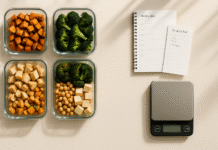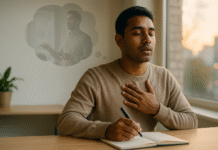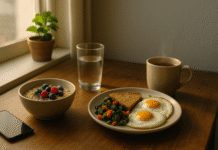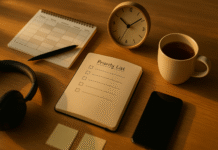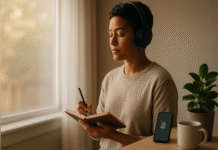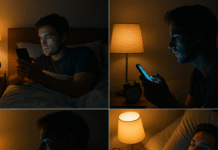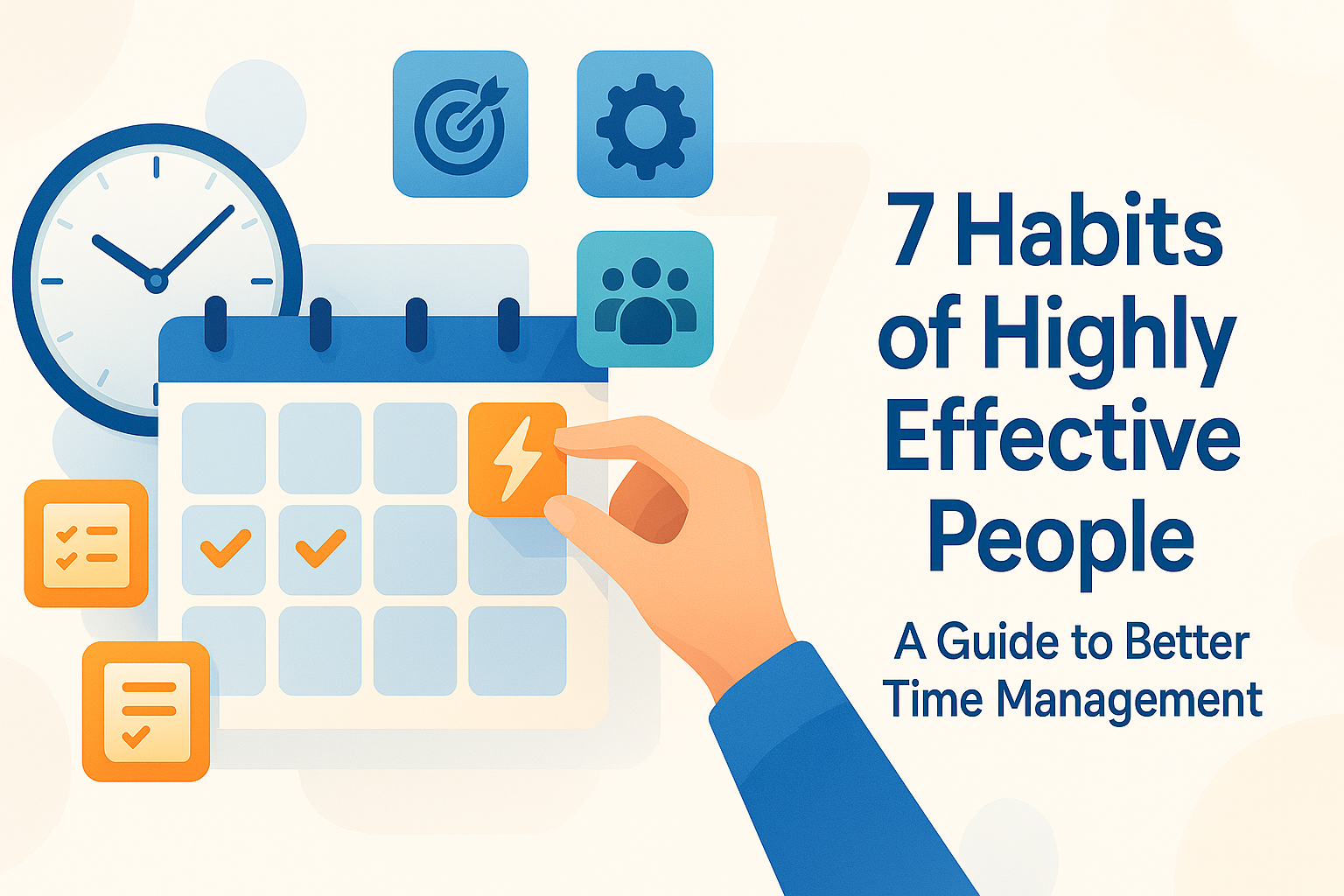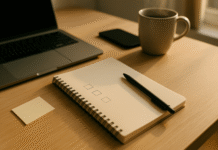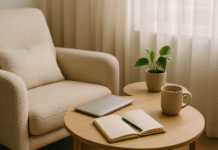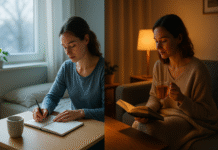If your days feel like a blur of pings, meetings, and half-finished to-dos, you’re not alone—and you’re not stuck. This guide distills seven time-tested habits into an actionable playbook for better time management. You’ll learn how to prioritize with clarity, protect deep-work time, capture and clarify everything that hits your brain, eliminate busywork, track and improve your use of time, set clean boundaries, and run a weekly review that keeps you proactive instead of reactive. Whether you’re a manager, a creative, or a student juggling classes and a side hustle, these habits will help you focus on the right things, finish more of what you start, and end your days with energy to spare.
Key takeaways
- Prioritize with purpose. Use a simple priority matrix to separate what’s truly important from the urgent noise.
- Schedule your attention, not just your tasks. Time blocking converts intentions into protected focus on your calendar.
- Capture everything, clarify quickly. An external “inbox” empties your head and prevents open-loop anxiety.
- Batch, automate, and delegate. Reduce context switching and remove yourself from tasks that don’t need you.
- Decide with data. Track time briefly to reveal leaks, then fix them with targeted changes.
- Create boundaries that stick. Meetings, notifications, and requests won’t manage themselves—scripts and rules help.
- Review weekly. A short, structured ritual realigns execution with goals and keeps momentum.
Habit 1: Prioritize with a Simple Matrix (Do First, Schedule, Delegate, Delete)
What it is & why it works
A priority matrix sorts tasks by importance and urgency into four quadrants:
- Do first (important + urgent), 2) Schedule (important + not urgent), 3) Delegate (urgent + not important), 4) Delete (not urgent + not important).
It combats decision fatigue, aligns effort to outcomes, and prevents firefighting from eclipsing strategic work.
Requirements & low-cost alternatives
- Requirements: Paper or whiteboard, notes app, or spreadsheet.
- Nice-to-haves: A project list and clear goals to judge “importance.”
- Low-cost alternatives: Free templates in any notes or docs tool; sticky notes on a desk or wall.
Step-by-step (beginner-friendly)
- Brain dump (5–10 minutes). List everything tugging at your attention—work and personal.
- Define “important.” Tie tasks to outcomes that matter (revenue, learning, health, strategic initiatives, deadlines with consequences).
- Sort into quadrants. Place each task in one of the four boxes.
- Sequence today. Do the “Do First” items first; calendar time for “Schedule”; assign “Delegate”; delete or defer the rest.
- Recheck by end of day. Update the matrix; move items based on new info.
Beginner modifications & progressions
- Simplify: Start with just two lists—Must Do Today (≤3 items) and Everything Else.
- Progress: Add the full matrix weekly; then shift to daily.
- Advanced: Create a “Not Doing” list to protect focus and communicate boundaries to your team.
Frequency, duration, metrics
- Frequency: Daily light sort (5 minutes), weekly deep sort (15–20 minutes).
- Metrics: % of day spent on important work; number of “Do First” items completed before noon; count of items deleted.
Safety, caveats, mistakes to avoid
- Mistake: Calling everything urgent. Solution: Ask, “What happens if I don’t do this for 48 hours?”
- Mistake: Overfilling the “Do First” box. Solution: Cap it at 3 tasks.
- Mistake: Delegating without context. Solution: Include desired outcome, deadline, and a “definition of done.”
Mini-plan (example)
- Step 1: List your tasks for today.
- Step 2: Choose 3 important items; block 90 minutes each.
- Step 3: Delegate one urgent but low-importance task with clear instructions.
Habit 2: Time Blocking and Single-Tasking (Protect Your Deep Work)
What it is & why it works
Time blocking converts priorities into calendar commitments, ensuring your best hours go to your highest-value work. It minimizes task switching, which carries hidden cognitive costs, and makes progress visible on your calendar. Many people also pair time blocking with the Pomodoro rhythm—focused sprints with short breaks—which supports sustained attention and reduces fatigue.
Requirements & low-cost alternatives
- Requirements: Calendar (digital or paper), focus timer (built-in stopwatch works), a prioritized task list.
- Nice-to-haves: Noise-cancelling headphones, website blocker, focus mode on phone.
- Low-cost alternatives: Free browser extensions and phone settings to silence alerts.
Step-by-step (beginner-friendly)
- Pick your top 3 priorities (from Habit 1).
- Assign prime hours. Block them during your highest-energy window (often mid-morning for many).
- Set a focus rhythm. For example, 25 minutes focus + 5 minutes break, repeated 3–4 times; take a longer 15–20 minute break after a few cycles.
- Name blocks with verbs. “Draft client proposal,” not “Proposal.”
- Defend the block. Close chat/email, set status to “Heads-down,” and use a timer.
- End with a micro-note. Jot where you left off and the next action to restart fast.
Beginner modifications & progressions
- Simplify: Block just one 45-minute session each day for your #1 task.
- Progress: Expand to two 60–90 minute sessions; adopt Pomodoro or 50/10 cycles.
- Advanced: Theme days (e.g., Monday = planning, Tuesday = outreach, Wednesday = build).
Frequency, duration, metrics
- Frequency: Daily.
- Duration: Start with 1–2 hours of protected focus; expand as needed.
- Metrics: Number of blocks completed as planned; interruptions per hour; tasks finished inside blocks.
Safety, caveats, mistakes to avoid
- Mistake: Over-scheduling without buffer. Solution: Add 10–15% white space for spillover.
- Mistake: Breaking blocks for every ping. Solution: Batch messages; schedule two “communication blocks.”
- Mistake: Using blocks as decoration. Solution: Treat them like meetings with your future self—non-negotiable.
Mini-plan (example)
- Step 1: Block 9:30–11:00 for “Draft proposal.”
- Step 2: Set timer for 25/5 cycles.
- Step 3: 11:00–11:20—walk/stretch break; log progress.
Habit 3: Capture and Clarify (Empty Your Head, Reduce Open Loops)
What it is & why it works
Your brain is a brilliant idea generator, not a great storage device. Capturing every input—ideas, requests, tasks—into an external inbox prevents the stress of unfinished business lingering in your mind. Clarifying each capture into a next action eliminates friction when it’s time to work.
Requirements & low-cost alternatives
- Requirements: A single trusted inbox (notes app, task app, or small notebook), daily time to process it.
- Nice-to-haves: Email rules, voice capture, keyboard shortcuts for quick notes.
- Low-cost alternatives: One notebook + smartphone reminders.
Step-by-step (beginner-friendly)
- Create one inbox. Decide where everything goes—no exceptions.
- Capture on the fly. When a thought arises, jot a verb-first next action: “Email Maya draft,” not “Maya.”
- Process daily (10–15 minutes). For each item, decide: Do now (≤2 minutes), Defer (add to a list + schedule), Delegate, or Delete.
- Organize by context. E.g., @Computer, @Calls, @Errands, @Waiting.
- Review. During your weekly review (Habit 7), clear stale items and re-prioritize.
Beginner modifications & progressions
- Simplify: Start with only one context list, e.g., Today.
- Progress: Add contexts and a Someday/Maybe list.
- Advanced: Separate Projects (outcomes with multiple steps) from Next Actions.
Frequency, duration, metrics
- Frequency: Capture continuously; process once daily; review weekly.
- Metrics: Inbox zero cadence; number of items clarified per day; age of oldest item (keep it low).
Safety, caveats, mistakes to avoid
- Mistake: Multiple inboxes. Solution: Funnel everything into one place.
- Mistake: Vague verbs (“research,” “plan”). Solution: Make actions granular (“Find three sources,” “Write outline”).
- Mistake: Processing without scheduling. Solution: Put date-critical actions on your calendar.
Mini-plan (example)
- Step 1: Choose one inbox (e.g., Apple Notes).
- Step 2: Capture every input today; process at 4:30 p.m.
- Step 3: Move three items to calendar blocks for tomorrow.
Habit 4: Batch, Automate, and Delegate (Less Switching, More Finishing)
What it is & why it works
Context switching burns time. Batching groups similar tasks (e.g., email, approvals, content edits) to maintain momentum. Automation offloads repetitive work to tools. Delegation assigns work to the lowest capable level so your hours go to your highest contribution.
Requirements & low-cost alternatives
- Requirements: A simple list of recurring tasks; basic automation tools (rules, filters, templates); collaborators to delegate to.
- Low-cost alternatives: Email filters, calendar scheduling links, text expanders, and standard operating procedures (SOPs) stored in a shared doc.
Step-by-step (beginner-friendly)
- Audit for repetition. Scan last two weeks’ tasks—highlight anything you did 3+ times.
- Create batches. Assign two windows per day for email/messages; one window for approvals; one for admin.
- Automate the obvious. Templates for frequent replies; rules to sort email; automated reminders for recurring tasks.
- Delegate clearly. Provide outcome, context, deadline, resources, and “definition of done.”
- Inspect what you expect. Review delegated work at agreed checkpoints.
Beginner modifications & progressions
- Simplify: Start with just email batching (two sessions/day).
- Progress: Add templates and checklists; delegate one task/week.
- Advanced: Build a team SOP library and automate workflows across tools.
Frequency, duration, metrics
- Frequency: Daily batches; weekly automation/delegation tune-ups.
- Metrics: Number of batches completed on schedule; tasks automated; tasks delegated; time saved estimates.
Safety, caveats, mistakes to avoid
- Mistake: Delegating outcomes without authority/resources. Solution: Transfer both.
- Mistake: Automating broken processes. Solution: Simplify first; then automate.
- Mistake: Letting batches balloon. Solution: Time-box each batch (e.g., 30–45 minutes).
Mini-plan (example)
- Step 1: Set email windows at 11:30 and 4:00.
- Step 2: Create a canned response for common requests.
- Step 3: Delegate scheduling to an assistant or a booking link.
Habit 5: Decide with Data (Track Time Briefly, Then Optimize)
What it is & why it works
A short burst of time tracking reveals patterns you can’t see in the moment: where your time actually goes, when you have the most energy, and which tasks leak minutes. Armed with data, you can adjust calendar blocks, renegotiate commitments, and design days that fit your reality rather than your hopes.
Requirements & low-cost alternatives
- Requirements: Spreadsheet or time-tracking app; categories that match your work.
- Low-cost alternatives: Paper log or calendar “tags” (e.g., color-coding by category).
Step-by-step (beginner-friendly)
- Choose categories. Example: Focus Work, Meetings, Email/Chat, Admin, Personal.
- Track for 7–14 days. Log in 15–30 minute increments; be honest.
- Analyze. Calculate % of time in each category; identify top three time sinks.
- Act. Adjust blocks, shorten meetings, or move work to higher-energy times.
- Repeat quarterly. Recalibrate as roles and priorities evolve.
Beginner modifications & progressions
- Simplify: Track only two categories: Deep Work vs Everything Else.
- Progress: Add energy ratings (1–5) to detect peak performance windows.
- Advanced: Set quarterly benchmarks (e.g., ≥40% Deep Work).
Frequency, duration, metrics
- Frequency: 1–2 tracking sprints per quarter.
- Metrics: % of time in Deep Work; meeting hours/week; interruptions/hour; average task cycle time.
Safety, caveats, mistakes to avoid
- Mistake: Tracking forever. Solution: Use short sprints; focus on decisions, not logging.
- Mistake: Measuring vanity metrics. Solution: Tie metrics to outcomes (shipped features, closed deals, submitted drafts).
- Mistake: Ignoring context. Solution: Note anomalies (launch weeks, travel).
Mini-plan (example)
- Step 1: Download a simple time-log template.
- Step 2: Track next 10 workdays; color-code entries.
- Step 3: After day 10, shift one hour/day from low-value work to Deep Work.
Habit 6: Boundaries & Communication (Guard Rails for Your Calendar and Focus)
What it is & why it works
Time management fails without social agreements. Boundaries turn your habits into team norms: meeting rules, response windows, office hours, and “no-meeting” blocks. Clear scripts prevent guilt and misinterpretation, and they protect your best work from death by a thousand interruptions.
Requirements & low-cost alternatives
- Requirements: A few rules you can share with your team; status messages in chat/email; calendar visibility.
- Low-cost alternatives: Auto-reply templates, shared “operating manual,” and visible focus blocks.
Step-by-step (beginner-friendly)
- Set meeting rules. Examples: 25/50-minute meetings, agenda required, default to async, decline “FYI” invites.
- Publish response norms. E.g., email in 24 hours, chat in 2–4 hours, urgent = phone.
- Protect focus time. Mark as “busy” with a note: “Heads-down—please schedule after 1 p.m.”
- Use kind scripts. “I’m at capacity this week. Could we revisit next Tuesday?”
- Review monthly. Adjust norms based on team needs and feedback.
Beginner modifications & progressions
- Simplify: Start with one visible rule: No meetings before 11 a.m.
- Progress: Add a team page outlining your work hours and communication expectations.
- Advanced: Institute a “maker day” weekly with near-zero meetings.
Frequency, duration, metrics
- Frequency: Ongoing; review monthly.
- Metrics: Meeting hours/week; % meetings with agendas; response time adherence; number of focus blocks preserved.
Safety, caveats, mistakes to avoid
- Mistake: Rigid rules that ignore reality. Solution: Allow exceptions with clear criteria.
- Mistake: Invisible boundaries. Solution: Make them public; add them to your signature or status.
- Mistake: Saying yes by default. Solution: Use “Yes, if…” to negotiate scope, timing, or resources.
Mini-plan (example)
- Step 1: Add “No meetings 9–11” to your calendar M/W/F.
- Step 2: Post a status note with response windows.
- Step 3: Decline one agenda-less meeting with a polite template.
Habit 7: Review, Reflect, and Iterate Weekly (Stay Proactive)
What it is & why it works
A weekly review clears the decks, reconnects you to goals, and sets the next week up for success. It reduces open-loop stress, surfaces neglected projects, and ensures your calendar reflects your priorities—before other people’s priorities flood it.
Requirements & low-cost alternatives
- Requirements: One quiet hour, your inbox/lists/calendar, and project notes.
- Low-cost alternatives: A printed checklist you can run through anywhere.
Step-by-step (beginner-friendly)
- Reset. Clear your physical desk and digital desktop.
- Collect & process. Empty your inbox (tasks/email/notes). Decide: Do, Defer (schedule), Delegate, Delete.
- Review projects. For each project, confirm a clear next action.
- Plan your week. Block time for the top 3 priorities; add buffers and communication blocks.
- Reflect. What worked? What didn’t? What one change will improve next week?
Beginner modifications & progressions
- Simplify: Do a 20-minute “lite” review (collect → plan top 3 → schedule blocks).
- Progress: Add metrics and energy reviews; audit meetings.
- Advanced: Quarterly “offsite” for deep planning; archive or kill stalled projects.
Frequency, duration, metrics
- Frequency: Weekly (same day/time).
- Duration: 45–60 minutes.
- Metrics: % of planned blocks completed; number of open loops closed; priority alignment score (rate 1–5).
Safety, caveats, mistakes to avoid
- Mistake: Turning the review into procrastination. Solution: Cap it at 60 minutes; end with three concrete calendar blocks.
- Mistake: Reviewing without deciding. Solution: Every project gets a next action or gets parked.
- Mistake: Skipping during busy weeks. Solution: Busy weeks need the review most—do a 15-minute version.
Mini-plan (example)
- Step 1: Friday 3:00–3:45 p.m.—Clear inboxes.
- Step 2: Review projects; set next actions.
- Step 3: Schedule three priority blocks for next week.
Quick-Start Checklist (10 Minutes Today)
- Choose one habit to start (e.g., Time Blocking).
- Pick three important tasks for tomorrow.
- Block two 45-minute focus sessions.
- Set two email windows (11:30 and 4:00).
- Create one capture inbox and process it for 10 minutes.
- Write a kind boundary script you can paste into chat or email.
- Schedule a 30-minute weekly review on your calendar.
Troubleshooting & Common Pitfalls
- “My day explodes by 10 a.m.” Front-load one focus block before you open email or chat. If your team needs you early, schedule it right after the daily stand-up.
- “I block time, but people keep booking over it.” Mark blocks as “busy,” share your focus policy, and suggest two alternate times when declining.
- “I can’t estimate tasks.” Use Parkinson’s Law to your advantage: set shorter deadlines and time-box. Track actuals for a week to calibrate.
- “I always break my Pomodoro.” Silence alerts, set your status to “Heads-down,” and keep a “parking lot” note for intrusive thoughts to handle later.
- “I forget to review.” Tie the weekly review to a cue (same time, same place, favorite drink). Use a checklist and timer.
- “My priorities change daily.” That’s fine—re-sort tasks quickly each morning. Keep the matrix small and flexible.
- “Meetings eat my week.” Institute default 25/50-minute meetings, require agendas, and convert status updates to async posts.
How to Measure Progress (and Keep It Going)
- Outcome metrics: Ship/submit rate, deals closed, chapters drafted, clients served.
- Process metrics: Deep-work hours/week; # of completed calendar blocks; # of items clarified; meeting hours/week.
- Quality metrics: Error rate, rework time, stakeholder satisfaction.
- Well-being metrics: End-of-day energy (1–5), perceived stress (1–5), break adherence.
Cadence for review
- Weekly: Deep-work hours, top 3 outcomes shipped, meeting hours, biggest win, biggest friction.
- Monthly: Trend of deep-work %, average interruptions/hour, project throughput.
- Quarterly: Kill or re-scope stalled projects; refine norms and automation.
A Simple 4-Week Starter Plan
Week 1 — Focus on Priorities & Capture
- Build your daily priority matrix.
- Set up one capture inbox; process it daily.
- Block one 45–60 minute focus session each day.
- Track time lightly for 5 days (deep work vs. everything else).
Week 2 — Protect the Calendar
- Expand to two focus blocks/day.
- Batch email twice/day; create 2–3 canned responses.
- Publish response norms and set status messages for focus time.
- Run your first 45-minute weekly review; schedule next week’s blocks.
Week 3 — Remove Busywork
- Audit recurring tasks; automate one and delegate one.
- Add a 15–20 minute break after every two focus cycles.
- Introduce day theming or a maker day.
- Track interruptions for three days; fix the top two sources.
Week 4 — Optimize with Data
- Review time-tracking data; adjust blocks to your peak hours.
- Tighten estimates using time-boxed sprints.
- Archive or kill two low-value commitments.
- Run a one-hour weekly review; set one experiment for the next month (e.g., no meetings before 11 a.m.).
FAQs
1) How many habits should I start with?
One. Pick the habit that would unlock the most relief this week (often Time Blocking), get it stable for 10–14 days, then add the next.
2) Is the Pomodoro rhythm required for time blocking?
No. It’s a helpful default, but you can use 50/10 or 90/20. Choose a cycle that lets you maintain focus without burning out.
3) What if my job is mostly meetings?
You still need at least one protected block daily for thinking and follow-ups. Use meeting hygiene: agendas, shorter slots, and “async by default” where possible.
4) How do I avoid feeling behind when plans change?
Treat the plan as a draft, not a verdict. Re-sort the matrix, re-block your top 1–2 tasks, and move on. Progress beats perfection.
5) Do I need fancy apps?
No. A calendar, a timer, and a notes app can carry you far. Add tools only to solve a specific pain (e.g., scheduling links to cut back-and-forth).
6) How long should a weekly review be?
Aim for 45–60 minutes. If you’re slammed, do a 15-minute lite review: clear inbox, pick top 3, block time.
7) How do I keep people from breaking my focus blocks?
Make them visible and public, share your norms, and offer alternatives when you decline. Over time, consistency trains expectations.
8) I track time but then ignore the data. What now?
Translate the insights into a one-change rule each week: compress a standing meeting, move a high-energy task to the morning, or add a communication batch.
9) What’s the difference between urgent and important?
Urgent demands your attention; important creates your results. If something can wait 48 hours without meaningful consequences, it’s probably not urgent.
10) Can I use these habits with a team?
Yes. Share the matrix language, adopt common meeting rules, create a team maker day, and align on response windows. Teams that coordinate norms protect everyone’s time.
11) How do I estimate time better?
Use time-boxing. Work in fixed blocks, then compare block counts to actual progress. Tighten estimates based on real data rather than hunches.
12) I’m easily distracted. Any quick fixes?
Before a focus block, remove the top two distractions (e.g., phone in another room, close chat). Keep a “parking lot” note for intrusive thoughts you’ll handle later.
Conclusion
Mastering time management isn’t about squeezing more into your day—it’s about giving your best attention to the work that matters and cutting the rest. Start small. Block one focus session tomorrow, protect it fiercely, and close it with a clear next action. Stack these wins, week after week, and you’ll have a calm, repeatable system that delivers real results without the burnout.
Copy-ready CTA: Block 45 minutes on your calendar right now for your most important task—then show up and finish it.
References
- Multitasking: Switching costs, American Psychological Association, accessed August 11, 2025, https://www.apa.org/topics/research/multitasking
- “Give me a break! A systematic review and meta-analysis on the efficacy of micro-breaks for increasing well-being and performance,” PLOS ONE, August 17, 2022, https://journals.plos.org/plosone/article
- “Give me a break! A systematic review and meta-analysis…,” PubMed (record), 2022, https://pubmed.ncbi.nlm.nih.gov/36044424/
- Implementation Intentions: Strong Effects of Simple Plans, Peter M. Gollwitzer, American Psychologist (author manuscript, University of Konstanz repository), 1999, https://kops.uni-konstanz.de/bitstreams/14cc2a36-5f01-4dc1-b9ca-f2d0ca0c8930/download
- The Eisenhower Principle (Urgent vs. Important), MindTools, accessed August 11, 2025, https://www.mindtools.com/a8z08fb/the-eisenhower-principle
- The Eisenhower Matrix: How to prioritize your to-do list, Asana, January 29, 2025, https://asana.com/resources/eisenhower-matrix
- How Timeboxing Works and Why It Will Make You More Productive, Harvard Business Review, December 2018, https://hbr.org/2018/12/how-timeboxing-works-and-why-it-will-make-you-more-productive
- What’s the #1 Productivity Tool? For Me, It’s Timeboxing, Harvard Business Review, September 2021, https://hbr.org/2021/09/whats-the-1-productivity-tool-for-me-its-timeboxing
- Pomodoro® Technique—Time Management Method (official site), accessed August 11, 2025, https://www.pomodorotechnique.com/