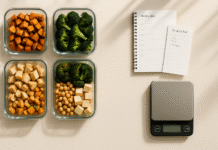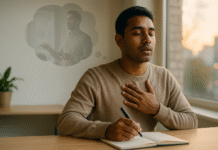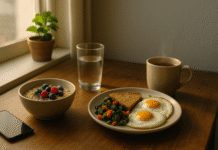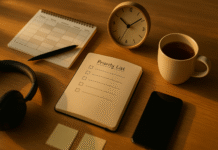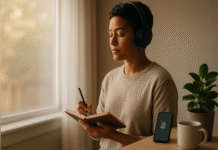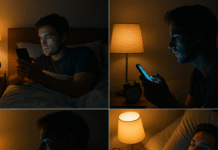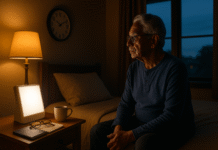If you’ve ever woken up groggy and wondered, “What am I doing wrong at night?”, you’re not alone. Most adults need at least seven hours of sleep, yet a large share of people regularly fall short—and even when we do sleep, our routines (screens, late caffeine, irregular bedtimes) can quietly sabotage quality. Sleep hygiene is the set of daily habits and bedroom practices that make restful sleep more likely, and the right tools can make those habits easier to build. This guide breaks down five thoughtfully chosen apps to help you monitor your sleep and improve your sleep hygiene—complete with step-by-step setup, simple starter plans, and practical tips that actually fit real life.
Medical disclaimer: The guidance below is educational and general. If you suspect a sleep disorder (such as insomnia, sleep apnea, restless legs syndrome, parasomnias) or you have persistent daytime sleepiness, consult a licensed clinician for personalized advice.
Key takeaways
- Sleep hygiene is trainable. Consistent timing, a calmer wind-down, and a sleep-friendly environment are the essentials—apps make these easier to track and stick with.
- Pick your tool by your lifestyle. Some apps use your phone’s microphone/sonar; others lean on wearables. Choose what you’ll actually use every night.
- Track the right metrics. Total sleep time, sleep efficiency, sleep onset latency, and wake after sleep onset are more useful than obsessing over nightly “stage” estimates.
- Behavior beats data. The best results come when tracking supports habit change: earlier dimming, screen limits, caffeine cutoff, and consistent wake times.
- Digital therapy helps insomnia. Evidence-based CBT-I programs delivered via app can improve sleep for many people struggling with chronic insomnia.
Quick-start checklist (use this before you pick an app)
- Define your primary goal. Is it more consistent bed/wake times, fewer middle-of-the-night awakenings, easier wake-ups, or addressing insomnia patterns?
- Decide on hardware.
- No wearable? Choose a phone-based tracker (microphone/sonar).
- Apple Watch on wrist most nights? Consider a Watch-first app.
- Android only? Pick an app optimized for Android hardware.
- Set 3 ground rules for sleep hygiene you’ll track in-app:
- A fixed wake time every day (±30 minutes).
- A caffeine cutoff 8 hours before bed.
- A screen light dim-down 60–90 minutes before bed.
- Pick one “wind-down” you can log or trigger in the app (a short stretch, breathing audio, or reading with night mode).
- Choose two KPIs to monitor weekly (e.g., total sleep time and sleep efficiency).
- Commit to 14 nights of consistent use before judging results—sleep adapts in weeks, not days.
Sleep Cycle — Gentle smart alarm with phone-based tracking
What it is & why it helps
Sleep Cycle is a long-running sleep tracker that uses your phone’s microphone to analyze sleep patterns and wake you during a lighter sleep window, aiming for less groggy mornings. It also surfaces trends over time (e.g., regularity, time in bed) so you can tie habits—like earlier wind-down—to better mornings. Sleep Cycle
Core benefits
- Smart alarm targets a lighter phase within a wake-up window.
- Audio analysis detects snoring/coughing that may be disturbing sleep.
- Actionable charts show how consistent behaviors improve sleep quality.
Requirements & cost (and low-cost alternatives)
- iOS or Android smartphone placed near the bed; keep it powered or well charged.
- Free tier available; premium adds deeper analytics and sound libraries (check store listing for current pricing).
- Low-cost alternative: If you only want a smart alarm on Android and don’t care about analytics, Sleep as Android offers free/paid options (see below).
Step-by-step beginner setup
- Install Sleep Cycle from your app store and grant microphone and notification permissions. Apple
- Set a fixed wake window (e.g., 6:30–7:00 a.m.). Keep it consistent seven days a week.
- Place the phone on your nightstand, microphone unobstructed, charging if possible.
- Create a wind-down routine in the app (soft sounds or breathing) 30–60 minutes before lights out.
- Log caffeine and late meals in the notes section for context (a simple emoji or short tag is enough).
Beginner modifications & progressions
- Simplify: Disable extra sounds/recordings for the first week to reduce battery draw and complexity.
- Progress: After 7–10 nights, experiment with a narrower smart-alarm window (e.g., 15 minutes) and add snore recording for diagnostic clues you can discuss with a clinician if needed.
Recommended frequency, duration, and metrics
- Nightly tracking for at least 14 nights.
- Watch weekly changes in total sleep time (TST) and sleep efficiency (SE = time asleep ÷ time in bed) and the consistency of your wake time.
Safety, caveats, and common mistakes
- Don’t chase perfect “stages.” Consumer apps estimate stages indirectly and can be variable; use trends over weeks, not night-to-night swings.
- Battery & placement matter. Keep the phone charged; if the mic is blocked, data quality suffers.
- If you snore loudly or have witnessed apneas, see a clinician—apps don’t diagnose sleep apnea.
Mini-plan: two-step example
- Week 1: Wake window 6:45–7:15 a.m.; log evening caffeine; enable smart alarm.
- Week 2: Tighten window to 6:45–7:00 a.m.; add 15-minute reading wind-down.
SleepScore — Contact-free sonar tracking and personalized coaching
What it is & why it helps
SleepScore uses patented sonar through your phone to monitor breathing and movement without a wearable, then turns that into a nightly score plus science-based coaching. It’s ideal if you don’t want anything on your wrist but still want detailed, actionable feedback. Sleep ai
Core benefits
- No wearables required. Tracks from the nightstand.
- Personalized recommendations nudge you toward earlier wind-downs, consistent schedules, and better environments.
- Smart alarm and sleep sounds to assist routine.
Requirements & cost (and low-cost alternatives)
- iOS/Android phone with compatible hardware placed ~arm’s length from your head; follow in-app placement guidance.
- Free with optional premium features (check store page for current pricing). Google Play
- Alternative: If your phone model isn’t fully supported, switch to Sleep Cycle (microphone-based) or a watch-based app like AutoSleep.
Step-by-step beginner setup
- Install SleepScore and run the phone compatibility check.
- Position the device on the nightstand with the camera/speakers facing you as instructed.
- Set one focus inside coaching (e.g., earlier wind-down or steadier wake time).
- Start tracking nightly for two weeks before adjusting routines based on trends.
Beginner modifications & progressions
- Simplify: Start with tracking + one behavioral cue (e.g., a bedtime reminder).
- Progress: Add smart alarm and soundscapes if you like them; layer in one coaching goal per week.
Recommended frequency, duration, and metrics
- Nightly for 14–21 nights, then review SleepScore trends alongside TST, SE, and WASO (wake after sleep onset).
Safety, caveats, and common mistakes
- Sonar works best with proper placement; test distance and angle the first night.
- Accuracy varies across consumer trackers; treat numbers as approximate, with the value in consistent trends and habit change.
Mini-plan: two-step example
- Week 1: Track nightly; set a single target (bed by 11:00 p.m.).
- Week 2: Add a 60-minute screen-dim alarm and a 10-minute pre-bed stretch.
AutoSleep (Apple Watch) — Deep, automatic tracking for iPhone users
What it is & why it helps
AutoSleep automatically reads your Apple Watch movement and heart metrics to estimate sleep without you pressing buttons. It’s a powerful choice if you already wear your Watch overnight and want rich visuals (sleep rings, trends) without a subscription.
Core benefits
- Automatic tracking—no manual start/stop needed.
- Detailed analytics and “rings” that make consistency obvious at a glance.
- One-time purchase model (no subscription) at the time of writing.
Requirements & cost (and low-cost alternatives)
- Apple Watch worn overnight; iPhone for the app.
- One-time purchase on the App Store (verify latest pricing). Apple
- Alternatives: If you prefer free, Apple’s built-in Sleep app is simpler; for coaching and audio, pair with a mindfulness app.
Step-by-step beginner setup
- Install AutoSleep on iPhone (and Watch) and grant Health permissions. autosleepapp.tantsissa.com
- Wear your Watch snugly during sleep; consider low-power mode if battery is marginal.
- Check the morning summary and jot one “context note” (late caffeine? late screen?) in your journal app to interpret patterns.
Beginner modifications & progressions
- Simplify: Disable advanced tabs you won’t use yet; just view “sleep rings” for the first week.
- Progress: In week two, start checking sleep consistency and readiness-style indicators (restfulness, heart rate trends) to time workouts and evening wind-downs.
Recommended frequency, duration, and metrics
- Nightly use; watch weekly averages of TST, SE, and sleep timing regularity.
- Every Sunday, compare the week’s caffeine cutoffs vs. your WASO trend.
Safety, caveats, and common mistakes
- Stage estimates are approximations, even with heart rate—treat them as rough context, not clinical measures.
- Charge timing matters. Top up your Watch during dinner and after morning shower to avoid skipping nights.
- If anxiety rises from over-checking, switch to weekly rather than nightly review (“orthosomnia” is real; data obsession can backfire).
Mini-plan: two-step example
- Week 1: Track passively; keep a fixed 7:00 a.m. wake time.
- Week 2: Add a caffeine cutoff at 2:00 p.m. and a 30-minute wind-down you log in Notes.
Sleep as Android — Feature-rich tracking and “get-out-of-bed” tools
What it is & why it helps
Built for power users, Sleep as Android offers flexible tracking (including sonar on some devices), a gentle smart alarm, snore recording, and creative alarm “missions” (like scanning a QR code in your bathroom) that all but guarantee you actually get up. It’s great if you want deeper control and Android-first features.
Core benefits
- Smart alarm and customizable wake “missions” to prevent snoozing.
- Sleep talk/snore recording and noise stats for environment tweaks.
- Integrations with watches and smart lights; automation options.
Requirements & cost (and low-cost alternatives)
- Android phone; optional smartwatch integrations.
- Free trial plus paid unlock; features vary by version (check store listing).
- Alternative: For a simpler, coaching-oriented experience without wearables, pick SleepScore.
Step-by-step beginner setup
- Install the app, grant microphone and activity permissions.
- Create a morning mission that forces movement (e.g., scan the QR code taped to your kitchen kettle).
- Set a consistent wake window and enable “bedtime notification” to cue wind-down.
- Test sonar vs. accelerometer tracking on your device if available; choose what’s reliable.
Beginner modifications & progressions
- Simplify: Use only the smart alarm the first three nights.
- Progress: Add snore recording and an anti-snoring feature; experiment with binaural beats or gentle nature sounds for wind-down. Sleep as Android
Recommended frequency, duration, and metrics
- Nightly for at least 10–14 nights before making big changes.
- Focus on sleep regularity (bed time, wake time) and WASO.
Safety, caveats, and common mistakes
- Over-customization can become distracting; keep your first week simple.
- Accuracy is variable depending on your phone model and placement—validate against how you feel in the morning.
- Privacy: Review what audio features store on-device vs. the cloud.
Mini-plan: two-step example
- Week 1: Smart alarm + bedtime reminder; QR “mission” stuck to bathroom mirror.
- Week 2: Add snore detection; lower room noise with white noise if needed.
Sleepio — Evidence-based digital CBT-I when insomnia is the problem
What it is & why it helps
When difficulty falling or staying asleep persists for weeks, cognitive behavioral therapy for insomnia (CBT-I) is the gold-standard non-drug treatment. Sleepio delivers CBT-I through a structured, automated program that helps you re-train sleep with practical, stepwise changes to thoughts and behaviors. It’s a fit if your main issue is chronic insomnia, not just routine or environment.
Core benefits
- Proven approach: CBT-I reduces time to fall asleep and nighttime awakenings and can improve sleep efficiency.
- Structured curriculum: Six sessions that teach stimulus control, sleep restriction, cognitive reframing, and relapse prevention.
- Digital delivery: Do it at home, on your schedule; many complete it in 6–8 weeks.
Requirements & cost (and low-cost alternatives)
- Web/app access; sometimes covered by employers or health systems (availability varies).
- Alternatives: If access is limited, ask your clinician about CBT-I providers or consider self-help CBT-I resources validated in clinical trials. PMC
Step-by-step beginner setup
- Complete onboarding to tailor your plan and baseline your sleep diary. info.sleepio.com
- Schedule weekly sessions (e.g., Sunday evenings) and set device reminders.
- Follow the prescription—especially sleep restriction and stimulus control—even when it feels counterintuitive.
Beginner modifications & progressions
- Simplify: Commit to the sleep diary as your only task for the first 5–7 days to build momentum.
- Progress: Layer in sleep window adjustments and cognitive techniques as taught in sessions; expect improvement to be gradual and step-wise.
Recommended frequency, duration, and metrics
- Daily diary entries; weekly module sessions; 6–8 weeks typical completion.
- Track SOL (sleep onset latency), WASO, SE, and Insomnia Severity Index score if available.
Safety, caveats, and common mistakes
- Short-term fatigue is normal when starting sleep restriction; stick with the prescribed window unless your clinician advises otherwise.
- If insomnia is acute (<3 months), brief CBT-I can also help—seek guidance if symptoms persist. PubMed
- Apps don’t diagnose. If you suspect sleep apnea or another disorder, get evaluated.
Mini-plan: two-step example
- Week 1: Complete onboarding; fill out nightly diary; maintain one fixed wake time.
- Week 2: Begin the sleep window and stimulus control (get out of bed if awake >20 minutes; return only when sleepy).
How to measure progress (so you don’t get lost in the data)
Use a simple weekly dashboard—whether inside the app or in a notes doc—to track:
- Total Sleep Time (TST): Aim to average 7+ hours across the week (individual needs vary).
- Sleep Efficiency (SE): Time asleep ÷ time in bed. A steady rise toward 85–90% signals better consolidation.
- Sleep Onset Latency (SOL): Minutes to fall asleep; improvements of 10–20 minutes over weeks are meaningful in insomnia care.
- Wake After Sleep Onset (WASO): Minutes awake during the night; trending down is the goal.
- Regularity: The standard deviation of your wake time—smaller is better.
- Subjective rating: “How restored did I feel?” (1–5). This keeps the tech honest.
How to review:
Once a week, spend 10 minutes comparing your dashboard with your behavioral inputs (caffeine timing, screen time, stress). Keep what helps; drop what doesn’t. The point is course-correction, not perfection.
Troubleshooting & common pitfalls
- “My app says I had terrible deep sleep—now I’m anxious.” Staging estimates in consumer devices vary; treat trends and behaviors as primary, not nightly stage numbers.
- “The phone missed parts of my night.” Check placement, permissions, and power saving. For sonar/microphone apps, keep the mic unobstructed and the phone within the recommended range.
- “I’m awake at 3 a.m. most nights.” Add stimulus control: if you’re awake >20 minutes, get out of bed and do a calm activity in dim light until sleepy. This is a core CBT-I principle.
- “Data obsession is making sleep worse.” Cap yourself at one weekly review. If anxiety persists, turn off granular graphs and track only bed/wake times for two weeks.
- “I snore loudly.” Apps can flag snoring, but only a clinician can evaluate sleep apnea. Seek a medical assessment if you have loud snoring, witnessed pauses, or daytime sleepiness.
- “My Watch dies overnight.” Charge during dinner and after your morning shower; consider low-power mode.
- “Bedtime varies.” Protect your wake time first. A fixed wake anchors your body clock; bedtime follows within 1–2 weeks for most people.
A simple 4-week starter plan (habit first, then fine-tuning)
Week 1 — Baseline & consistency
- Pick one app from this list and track every night.
- Fix your wake time (same daily).
- Start a 20–30 minute wind-down (dim lights, read on night mode, light stretching).
- Avoid caffeine within 8 hours of bedtime.
Week 2 — Environment & wind-down upgrades
- Reduce light: blackout curtains or an eye mask.
- Reduce noise: white noise or a fan; log changes in the app.
- Add bedtime reminder and keep your phone face-down or on “Do Not Disturb.”
- If a smart alarm is available, set a 30-minute window.
Week 3 — Behavior dials
- Add screen-off time: no bright screens within 60–90 minutes of bed.
- Push dinner earlier when possible; avoid heavy meals within 3 hours of bed.
- Begin morning light exposure (5–10 minutes outdoors soon after waking).
- Review weekly metrics: TST, SE, regularity.
Week 4 — Personalization
- If insomnia persists, consider Sleepio or ask a clinician about CBT-I.
- Experiment with bedtime by ±15 minutes to improve SE.
- Add one relaxation technique: guided breathing, progressive muscle relaxation, or a body scan.
- Continue weekly reviews and keep only the changes that clearly help.
FAQs
1) Do I really need seven hours of sleep?
Most adults need at least seven hours on average to function well, though individual needs vary slightly. Track your weekly average and how you feel during the day to find your sweet spot.
2) Are sleep stage graphs accurate?
Consumer devices estimate stages using movement, heart rate, or audio. Accuracy varies by device and person, so use trends and pair the data with how you actually feel in the morning.
3) Can an app diagnose sleep apnea or insomnia?
No. Apps can flag patterns (snoring, frequent awakenings) but cannot diagnose. If you have symptoms or high risk, see a clinician.
4) What metrics matter most for sleep hygiene?
Focus on total sleep time, sleep efficiency, sleep onset latency, wake after sleep onset, and regularity. These capture the basics of sleep quantity and consolidation.
5) Is a wearable better than a phone-only tracker?
Not always. Wearables and phone-based methods each have pros and cons. Choose what you’ll use consistently. The biggest gains come from habits, not hardware. PMC
6) I’m a shift worker. Will these apps help?
Yes, but the priority is regularity within your schedule, strategic light exposure, and carefully timed sleep windows. Use your app to anchor wake-up times and monitor total weekly sleep.
7) How long before I see improvements?
Many people notice changes in 2–4 weeks once they standardize wake times and wind-downs. Insomnia treated with CBT-I typically improves across 6–8 weeks.
8) Should I use a smart alarm every day?
If you like it and it helps morning grogginess, sure. Set a reasonable window (15–30 minutes) and keep your wake time consistent.
9) Will sound/sonar tracking disturb my sleep or my partner’s?
Phone-based sonar emits inaudible pulses and uses reflections for tracking; properly placed, it shouldn’t disrupt sleep. Test placement and distance per the app’s guidance. AppleSleep ai
10) What if I wake during the night and can’t fall back asleep?
Use stimulus control: get out of bed, do something calm in low light (read a paper book), and return only when sleepy. Over days, your brain re-associates bed with sleep. PMC
11) Can I rely on a single number like a “Sleep Score”?
Scores are helpful summaries, but always cross-check with your behaviors and how you feel. A high score doesn’t excuse late caffeine; a low score on one night isn’t a crisis.
12) What if I share a bed with a partner or pet?
Try wearable-based tracking or ensure phone placement isolates your side of the bed. Consider white noise to smooth over partner or pet sounds.
Conclusion
Great sleep isn’t about obsessing over graphs—it’s about steady habits you can live with. The five apps above help you see your nights more clearly and change the few daily levers that matter most: a consistent wake time, a calmer wind-down, a sleep-friendly environment, and smarter choices around light and caffeine. Pick one app that fits your lifestyle, commit to two weeks of consistent use, and let the data guide small, sustainable improvements—not perfection.
CTA: Pick one app from this guide, set your wake time for tomorrow morning, and start your two-week experiment tonight.
References
- About Sleep and Your Heart Health, Centers for Disease Control and Prevention, May 15, 2024. https://www.cdc.gov/heart-disease/about/sleep-and-heart-health.html
- FastStats: Sleep in Adults, Centers for Disease Control and Prevention, May 15, 2024. https://www.cdc.gov/sleep/data-research/facts-stats/adults-sleep-facts-and-stats.html
- About Sleep, Centers for Disease Control and Prevention (sleep recommendations by age), May 15, 2024. https://www.cdc.gov/sleep/about/index.html
- Healthy Sleep, MedlinePlus (NIH), May 5, 2017. https://medlineplus.gov/healthysleep.html
- What Are Sleep Deprivation and Deficiency?, National Heart, Lung, and Blood Institute, March 24, 2022. https://www.nhlbi.nih.gov/health/sleep-deprivation
- Cognitive-Behavioral Therapy for Insomnia: An Effective and Underutilized Treatment for Insomnia, J. Rossman et al., National Library of Medicine (review article), 2019. https://pmc.ncbi.nlm.nih.gov/articles/PMC6796223/
- Treating Acute Insomnia: A Randomized Controlled Trial of a Single-Session Intervention, J. G. Ellis et al., PubMed, 2015. https://pubmed.ncbi.nlm.nih.gov/25515106/
- A Randomized, Placebo-Controlled Trial of Online CBT for Chronic Insomnia, C. A. Espie et al., National Library of Medicine, 2012. https://pmc.ncbi.nlm.nih.gov/articles/PMC3353040/
- Accuracy of 11 Wearable, Nearable, and Airable Sleep-Tracking Devices Compared with Polysomnography, T. Lee et al., National Library of Medicine, 2023. https://pmc.ncbi.nlm.nih.gov/articles/PMC10654909/
- Evaluating Accuracy in Five Commercial Sleep-Tracking Technologies vs. Polysomnography and Research-Grade Actigraphy, K. A. Kainec et al., MDPI Sensors, 2024. https://www.mdpi.com/1424-8220/24/2/635
- Sleep Cycle — The App (Smart Alarm & Tracking), Sleep Cycle (official site). https://sleepcycle.com/