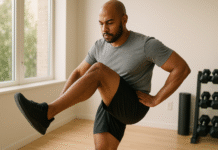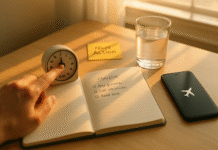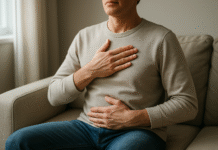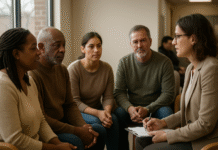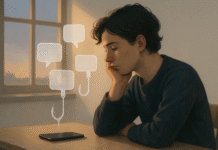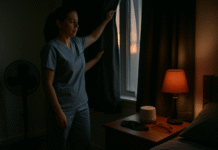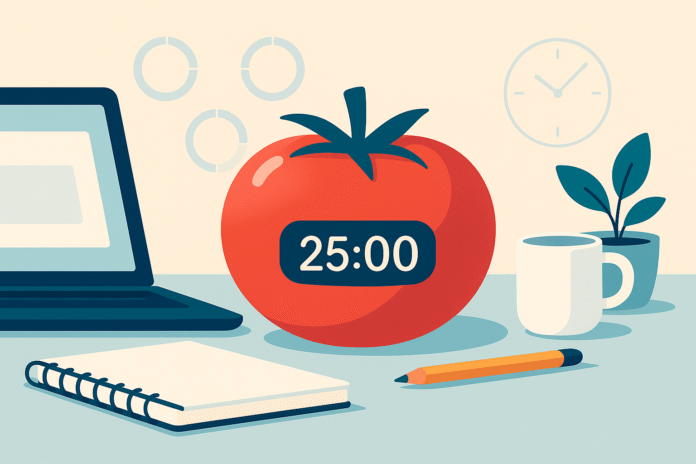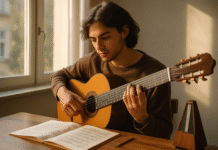You don’t need a complicated system to reclaim your focus—just a timer and a plan. The Pomodoro Technique breaks your day into short, focused sprints of 25 minutes with purposeful breaks. That simple rhythm helps you start faster, stick with hard tasks longer, and finish the day with more to show and less mental fatigue. If you’re a student juggling courses, a knowledge worker buried in messages, a creator protecting deep work, or a busy parent squeezing productivity into small windows, this guide shows exactly how to make those 25 minutes transform your day.
Key takeaways
- Short, focused sprints beat marathon sessions. Twenty-five minutes is long enough to build momentum and short enough to avoid burnout.
- Breaks are a feature, not a bug. Brief, intentional pauses help you reset attention and sustain performance.
- Simple tools work best. A basic timer and a short daily plan are all you need to start and improve.
- Customize the cadence. Begin with 25/5 (work/break), then adapt lengths to your task, energy, and goals.
- Measure what matters. Track number of sessions, completion rate, estimate accuracy, and energy to see real gains.
- Consistency compounds. A four-week ramp builds the habit, reveals patterns, and locks in results.
What the Pomodoro Technique Is—and Why It Works
At its core, the Pomodoro Technique is a time-boxing method: work for 25 minutes with full focus, then take a 5-minute break. After four cycles, take a longer break of 15–30 minutes. The name comes from the tomato-shaped kitchen timer used by its creator, but the power of the method isn’t the tomato—it’s the rhythm.
Core benefits and purpose
- Defeats procrastination by lowering the cost of starting: “Just 25 minutes.”
- Protects focus by reducing context switching and creating a short, visible finish line.
- Builds momentum through frequent, satisfying completions.
- Prevents burnout because breaks are built in, not an afterthought.
- Creates data you can analyze (sessions completed, estimates vs. actual, interruptions).
Requirements and low-cost alternatives
- Timer: Analog kitchen timer, phone clock, smartwatch, or any free web timer.
- List: Paper notebook or a simple digital to-do list.
- Workspace: Minimal: somewhere you can sit or stand without frequent interruptions.
- Optional: Headphones, “Do Not Disturb,” and a quick template for daily planning.
Step-by-step (beginner friendly)
- Pick one task. Break large tasks into 25-minute chunks.
- Set a 25-minute timer. Commit to work on just this until it rings.
- Work with intention. No switching, no “quick checks.” Capture any incoming thought on a notepad.
- Take a 5-minute break. Move, hydrate, reset.
- Repeat four times. Then take a longer 15–30 minute break.
- Record & reflect. Mark one ✓ for each completed session, plus a short note on progress.
Beginner modifications and progressions
- If 25 feels too long: Try 15/3 for the first few days, then step up to 20/5, then 25/5.
- If your task needs more depth: Try 35/7 or 45/10. Keep breaks proportional.
- If your day is fragmented: Do single “micro-Pomodoros” when you have even 10–15 minutes.
Recommended frequency & metrics
- Start with 8–12 sessions/day if you have a full workday, 3–6 for partial days.
- Track: Sessions completed, tasks finished, estimate accuracy (planned vs. actual sessions), energy (1–5), interruptions (count).
Safety, caveats, and common mistakes
- Don’t skip breaks. They’re part of the system that protects attention and mood.
- Don’t multitask. One task per session is the rule.
- Don’t chase the clock. If you finish early, use the remainder to tidy notes or plan the next step.
- Don’t “doom scroll” on breaks. Choose quick, restorative activities.
Sample mini-plan (2–3 steps)
- Set a 25-minute timer; write the first paragraph of your report.
- Break: stand up, stretch, sip water.
- Second 25-minute timer; revise and add one figure.
The Psychology of 25 Minutes: Why Brief Breaks Boost Focus
The Pomodoro cadence is effective because it balances intense, single-task attention with brief, deliberate recovery. Attention naturally wanes with time on task; short resets help you come back with renewed focus. Timed sprints also reduce the decision fatigue that creeps in during open-ended work.
What it is and core benefits
- Cognitive reset: Short pauses prevent the slow slide in vigilance that comes with prolonged concentration.
- Motivational loop: Knowing a break is imminent makes effort more tolerable; taking it rewards commitment.
- Friction reduction: The timer externalizes willpower—you work because the clock is running, not because you “feel like it.”
Prerequisites and low-cost options
- None beyond a timer and a break plan. Have a list of 3–5 micro-break ideas ready (walk, stretch, breathe, tidy desk).
How to implement the “reset loop”
- Pre-commit: Decide your work and break activities before you start.
- Work sprint: Focus on a single outcome (e.g., “Draft intro section”).
- Micro-break: Physically move away from your work; avoid screens when possible.
- Re-engage: Return and note the very next action to maintain momentum.
Beginner modifications and progressions
- Anxious about time pressure? Lower to 20/5 with calming breaks (breathing, light movement).
- Need deeper immersion? Try 45/10 for complex creative or technical work.
Recommended frequency & metrics
- Track how you feel right before and right after each break (1–5 energy/mood).
- Note whether you returned to the task immediately—a reliable early indicator of whether your breaks are working.
Common mistakes
- Passive, screen-heavy breaks that lead to unplanned scrolling.
- Overlong breaks that make it harder to restart.
- Ignoring physical needs (movement, hydration, posture), which reduces the quality of the next sprint.
Sample mini-plan
- Sprint: “Solve 3 bug tickets.”
- Break: walk to the kitchen, refill water.
- Sprint: “Write unit tests for the fixes.”
Gear and Setup: Exactly What You Need (and Nothing You Don’t)
You can run the Pomodoro Technique with the gear you already own. Keep it simple so you’ll actually use it.
What to use
- Analog timer: Tactile and distraction-free.
- Phone or watch timer: Use Do Not Disturb and silence everything except alarms.
- Browser-based timer: Useful if you work in a web app.
- Notebook or index cards: Fast for logging sessions and next actions.
- Earbuds/headphones: Optional barrier to ambient noise.
Cost and alternatives
- Free options exist for every category. If you prefer physical tools, a basic kitchen timer and a small notebook are inexpensive and effective.
Step-by-step setup
- Prepare your list. Write 3–5 must-do tasks, then break each into 25-minute chunks.
- Set your environment. Clear desk, open only required apps, turn on Do Not Disturb.
- Choose your timer. Set to 25:00; place it in your field of view.
- Decide your break menu. Pre-select 2–3 energizing activities (walk, stretch, water).
- Start. Press start and work until the timer rings—no exceptions.
Beginner modifications and progressions
- If your phone tempts you, use an analog timer and put the phone in another room.
- If you collaborate frequently, run team sprints at set times (e.g., 10:00–12:00).
Recommended frequency & metrics
- Start with a 2-hour block (four sessions and one long break) to test the full cycle.
- Log interruptions and their source (self, coworker, meeting, notification).
Safety, caveats, mistakes
- Don’t rely on complex app stacks at the start. Each added tool is potential friction.
- Don’t cluster your timer with distracting apps (e.g., open social tabs).
Sample mini-plan
- Clear desk; close chat app.
- Timer at 25:00; write the outline for the new presentation.
- Break: tidy desk and refill water.
A Beginner’s Protocol: Your First Four Sessions
Taking the leap is easier when you know the beats. Here’s a complete run-through for your first two hours.
Purpose and benefits
- Builds confidence quickly with visible progress.
- Creates a repeatable structure you can tweak later.
- Produces baseline data for estimates and focus.
What you’ll need
- Timer, small notepad, pen, and a quietish space.
Step-by-step
- 2 minutes: Plan. Choose a single, meaningful task. Break it into four micro-milestones.
- Session 1 (25): Work only on milestone #1. Mark ✓ at the end.
- Break (5): Walk, stretch, water.
- Session 2 (25): Tackle milestone #2. Mark ✓.
- Break (5): Breathe deeply; avoid screens.
- Session 3 (25): Milestone #3. Mark ✓.
- Break (5): Prep for the last push (open files, clear notes).
- Session 4 (25): Milestone #4. Mark ✓.
- Long break (15–30): Step away; reflect on wins and next steps.
Beginner modifications and progressions
- If interruptions are frequent, adopt a “parking lot”: a sticky note where you jot calls, ideas, or requests to handle after the session.
- If you finish a milestone early, use remaining time to document what changed and queue the next action.
Recommended frequency & metrics
- Run this once per day for the first week to establish the habit.
- Track: four-session completion rate, time lost to interruptions, mood before/after.
Common mistakes to avoid
- Switching tasks mid-session.
- Treating breaks as bonus work time.
- Not writing down the next action at the end of a session.
Sample mini-plan
- Task: “Draft proposal.”
- Milestones: outline → first section → second section → executive summary.
- Long break: 20-minute walk.
Adapting the Pomodoro Technique to Your Role
Different roles have different rhythms. Customize the method so it helps—never hinders.
Students
Purpose & benefits
- Turns sprawling assignments into approachable blocks.
- Improves retention through spaced work and regular review.
How to implement
- Convert chapters or problem sets into 25-minute units.
- Use breaks for active recall (close the book and quiz yourself) or light movement.
Beginner modifications
- Try 20/5 during exam stress.
- Group related subjects in a two-hour block to exploit warming-up effects.
Metrics
- Sessions per subject, completed sets, quiz scores, perceived difficulty (1–5).
Sample mini-plan
- Session: “Solve 4 problems from Set A.”
- Break: check answers to #1–2 only; stretch.
- Next session: “Solve 4 problems from Set B.”
Writers and Coders
Purpose & benefits
- Shields deep work from shallow work.
- Encourages frequent, low-stakes iteration.
How to implement
- Set a clear output target: lines of code, tests written, paragraphs drafted.
- Use breaks to step away from the screen and reset eyes and posture.
Progressions
- Try 45/10 for flow-heavy work once your focus improves.
- Pair with a last 2-minute checklist (tests pass? build deploys? saved?).
Metrics
- Sessions finished, features/tests completed, bugs/edits reduced, quality notes.
Sample mini-plan
- Sprint: “Write function + unit tests.”
- Break: refill water, stand.
- Sprint: “Refactor duplicate code.”
Managers and Operators
Purpose & benefits
- Tames calendar chaos and message storms.
- Prevents partial attention from dominating the day.
How to implement
- Batch shallow work (email, approvals) into Pomodoro blocks instead of doing it ad-hoc.
- Reserve at least one 4-session deep-work block for strategic thinking each day.
Beginner modifications
- During heavy meeting days, run micro-Pomodoros (15/3) between calls for follow-ups.
Metrics
- Inbox zero rate, decision turnaround time, number of proactive planning sessions.
Sample mini-plan
- Sprint: “Clear approval queue.”
- Break: stand, breathe.
- Sprint: “Draft Q3 priorities outline.”
Designers and Creatives
Purpose & benefits
- Keeps exploration purposeful while leaving room for serendipity.
How to implement
- Define a creative question per session (“3 alternate hero layouts”).
- Use breaks to change perspective (step back, pin up, quick sketch away from screen).
Progressions
- Use 35/7 for brainstorming; 45/10 for execution once direction is set.
Metrics
- Concepts explored, iterations tested, client/stakeholder feedback quality.
Sample mini-plan
- Sprint: “Generate 10 thumbnail sketches.”
- Break: walk and pick one favorite.
- Sprint: “Refine top 2 layouts.”
Parents and Caregivers
Purpose & benefits
- Turns unpredictable windows into productive bursts without sacrificing presence.
How to implement
- Keep a “small wins” list ready (5–25 minute tasks).
- Use audio cues and keep timers visible to signal to yourself when to pause.
Beginner modifications
- 15/3 blocks when kids are nearby.
- Stack chores into a 3-session bundle (prep → clean → reset).
Metrics
- Small wins completed, stress level, time reclaimed from “in-between” moments.
Sample mini-plan
- Sprint: “Sort mail and pay 1 bill.”
- Break: check in with kids.
- Sprint: “Prep veggies.”
Advanced Tactics: Customize Without Breaking the System
Once the basics are solid, tweak the technique to match your work.
What it is and why to use it
- Flowtime: Instead of fixed 25 minutes, you work until focus dips, then break. Good for seasoned practitioners who know their signals.
- Theme days & batching: Group similar tasks (finance, writing, outreach) to minimize context switching.
- Body doubling: Work alongside a partner virtually or in person to boost accountability.
- Pre-commitment windows: Schedule two daily Pomodoro windows you defend like meetings.
Requirements and alternatives
- Same as before: timer, list, space. Consider using a daily scorecard to track experiments.
Implementation steps
- Choose one experiment (e.g., 35/7 cadence).
- Run it for one week while tracking energy and output.
- Keep what helps; revert what doesn’t.
Beginner modifications
- Only change one variable at a time (session length or break activity, not both).
Metrics
- Output per hour, subjective energy, re-start friction after breaks, estimate accuracy.
Common mistakes
- Over-engineering: adding too many layers (apps, dashboards) too soon.
- Abandoning data: if you don’t measure, you can’t tell if the change helped.
Sample mini-plan
- Week trial: shift to 35/7, keep everything else the same.
- Track energy (1–5) each session.
- Compare output to last week.
How to Measure Progress (So You Actually See Results)
If you don’t track, improvements blur together. A light, consistent measurement habit turns the Pomodoro Technique into a feedback machine.
What to measure
- Sessions completed: Raw reps build the habit.
- Completion rate: Planned vs. completed sessions (daily/weekly).
- Estimate accuracy: How many sessions you guessed vs. used per task.
- Interruption count: Self vs. external.
- Energy/mood: Before and after a block (1–5).
- Restart speed: Seconds/minutes from break end to working again.
Requirements
- One small tracking grid in your notebook or a simple spreadsheet.
Step-by-step
- Draw a 5×5 grid for the day. Mark ✓ per session; circle the fourth for a long break.
- Log start/stop times and a 3-word description of progress.
- Add energy (1–5) before/after each session.
- At day’s end, sum totals and note one lesson.
Beginner modifications and progressions
- Keep it ultra-light: ✓ marks only for week one. Add energy and estimate accuracy in week two.
- Add weekly review once the daily habit is stable.
Recommended frequency
- Daily logging, weekly review every Friday.
Common mistakes
- Tracking too many metrics at once. Start small.
- Not writing the next action at the end of a session (future you will thank you).
Sample mini-plan
- Today’s grid: □□□□ □□□□ □□□□ □□□□ □□□□
- Goal: 10 sessions, 2 big tasks.
- Lesson at 5 p.m.: “35-minute sessions worked better for design.”
Troubleshooting: Fixing the Most Common Pomodoro Problems
“I can’t even start.”
Shrink the session to 10 minutes. Momentum beats perfection. Pair with a countdown ritual: close tabs, set timer, press start.
“I keep getting interrupted.”
Use a parking lot note and a polite script: “I’m in a 25-minute focus block—can I get back to you at [time]?” Then actually schedule it.
“The timer makes me anxious.”
Switch to analog (less visual countdown) or hide the timer after pressing start. Try Box Breathing during the first 30 seconds.
“Breaks turn into detours.”
Pre-commit two break options and set a secondary 5-minute alarm. Stand up from your workstation to make the break a distinct state.
“Meetings destroy the cadence.”
Run two back-to-back sessions first thing (before meetings). Between meetings, run 15/3 micro-Pomodoros for quick follow-ups.
“My tasks are too big or too vague.”
Define a 25-minute outcome: “Write the method section,” “Refactor login handler,” “Outline slides 1–3.”
“I finish early and drift.”
Use remaining minutes to polish, document, and queue the next action so the next session starts fast.
“I get bored doing the same type of task.”
Alternate task types: writing → admin → analysis → writing. Or theme your sessions (explore → decide → execute).
Sample mini-plan
- Problem: “Breaks run long.”
- Fix: set a second 5-minute chime; choose standing breaks only.
- Test for two days and review.
Quick-Start Checklist
- Write a Today List with 3–5 tasks, each broken into 25-minute chunks.
- Pick a timer and set Do Not Disturb.
- Choose two break activities you’ll actually do.
- Run four sessions back-to-back (with a long break after).
- Mark ✓ for each session and write one sentence about progress.
- At day’s end, note one win and one tweak for tomorrow.
A Simple 4-Week Pomodoro Starter Plan
Goal: Build an effortless daily rhythm, improve estimate accuracy, and reduce context switching.
Week 1 — Installation & Momentum
- Cadence: 20/5 if you’re new; 25/5 if comfortable.
- Daily target: 6–8 sessions.
- Focus: Starting on time.
- Practice: End each session by writing the very next action.
- End-of-week reflection: What time of day produced your best sessions?
Mini-plan example
- Morning: 3 sessions on your top task.
- Afternoon: 3 sessions on supporting tasks.
- Long break: 20-minute walk.
Week 2 — Consistency & Estimation
- Cadence: 25/5.
- Daily target: 8–10 sessions.
- Focus: Estimating sessions per task.
- Practice: Track estimate vs. actual for each task.
- End-of-week reflection: Which task types were over- or under-estimated?
Mini-plan example
- Identify two big tasks; estimate 4 sessions each.
- Run one 4-session block in the morning, another in the afternoon.
- Keep a parking lot for interruptions.
Week 3 — Optimization & Energy
- Cadence: Experiment (e.g., 35/7 for deep work).
- Daily target: 10–12 sessions (adjust by role/workload).
- Focus: Energy management.
- Practice: Record energy (1–5) before/after each session and adjust break activities accordingly.
- End-of-week reflection: Which cadence gave the best output per hour?
Mini-plan example
- M/W/F: 35/7 for creative tasks.
- T/Th: 25/5 for admin and meetings.
- Swap break types: movement in the morning, quiet breathing in the afternoon.
Week 4 — Integration & Scale
- Cadence: Your best-performing pattern from Week 3.
- Daily target: 10–14 sessions (or two 2-hour deep-work blocks + shallow blocks).
- Focus: Team fit and calendar integration.
- Practice: Schedule two protected Pomodoro windows daily.
- End-of-week reflection: Decide your personal standard going forward and document your playbook.
Mini-plan example
- Block 1 (9:30–11:30): Deep project work (four sessions).
- Block 2 (2:00–3:30): Ops/admin (three sessions).
- End-of-day: 10-minute review, plan tomorrow’s first session.
Safety, Caveats, and Good-Sense Guidelines
- Listen to your body. If you’re fatigued or sore, choose movement-based breaks and adjust duration.
- Respect complexity. Some tasks need longer focus windows; don’t force 25 minutes if 45 is truly better.
- Don’t timer-shame yourself. Missed sessions happen. Restart with one short block.
- Context matters. Open office? Headphones and a visible timer signal focus; remote? Status message plus a calendar block helps.
- Protect relationships. Use a polite interruption script and follow through at the promised time.
Frequently Asked Questions
1) Do I have to use 25 minutes, or can I pick a different length?
Use 25/5 to learn the rhythm. After a week or two, adapt to 20/5, 35/7, or 45/10 if your work and energy suggest it. Keep breaks proportional and test any change for at least a week.
2) What should I do if I finish early?
Use the remaining minutes to wrap up: polish, document, and write the next action. Don’t prematurely stop the timer—it trains you to bail when things get easy.
3) Should I check email or messages during breaks?
Avoid it for the first week. Messages often spill over and derail re-starts. If you must, dedicate one or two email Pomodoros so it doesn’t leak into every break.
4) How many sessions should I aim for each day?
For full workdays, 8–12 sessions is a solid baseline. On heavy meeting days, aim for 4–6 plus some 15/3 micro-sessions between calls.
5) What if I’m interrupted by something urgent?
Pause, jot a note about where to resume, handle the urgent item, and then restart a fresh session. If interruptions are frequent, schedule “office hours” Pomodoros for reactive work.
6) Can I use the Pomodoro Technique for studying long hours?
Yes—alternate subjects to avoid topic fatigue, and use breaks for active recall or movement. Plan a longer recovery break every four sessions.
7) Is it okay to use music or ambient noise during sessions?
If it helps you focus and doesn’t become a distraction, yes. Instrumental or ambient sound works better than lyrical music for most people.
8) How do I estimate how many sessions a task will take?
Start with a guess, then compare to actual. Over time, your estimate accuracy will improve. If your estimates are consistently off, break tasks smaller.
9) Are longer sessions (like 50/10) better?
Sometimes. Complex creative or technical work may benefit from longer focus windows. Test for a week and compare output per hour and restart friction.
10) What should a good 5-minute break look like?
Stand up, move, hydrate, breathe, or tidy your workspace. Keep it off-screen if possible and set a separate 5-minute alarm so you return on time.
11) Can teams use Pomodoros together?
Yes. Agree on shared sprint windows (e.g., 10:00–12:00) and a communication protocol (quiet during sprints; sync in breaks). It’s great for pairing and co-writing.
12) How do I keep the habit going after a bad day?
Make the next day ridiculously easy: one task, two sessions. Success breeds momentum; perfectionism kills it.
Conclusion
The Pomodoro Technique works because it makes focus simple, visible, and repeatable. Twenty-five minutes is enough to get you moving and keep you moving, and breaks ensure you can do it again tomorrow. Start with one small block today, track your sessions for a week, and use the data to tune the cadence to your life and work.
Start your first 25-minute session right now—press start, pick one task, and let the clock carry you.
References
- Pomodoro® Technique – Time Management Method, Francesco Cirillo (official site), n.d., https://www.pomodorotechnique.com/
- The Pomodoro® Technique Book, Pomodoro Technique (book page), n.d., https://www.pomodorotechnique.com/the-pomodoro-technique-book/
- Pomodoro Planner PDF, Penn State Student Affairs, June 25, 2025, https://success.psu.edu/files/25-70_penn_state_chaiken_resource_-_pomodoro_planner.pdf
- Brief and Rare Mental “Breaks” Keep You Focused: Deactivation and Reactivation of Task Goals Preempt Vigilance Decrements, Cognition via PubMed, January 2011, https://pubmed.ncbi.nlm.nih.gov/21211793/
- “Give Me a Break!” A Systematic Review and Meta-Analysis on the Efficacy of Micro-Breaks for Increasing Well-Being and Performance, PLOS One, August 2022, https://pmc.ncbi.nlm.nih.gov/articles/PMC9432722/
- The Cost of Interrupted Work: More Speed and Stress, CHI Proceedings (PDF), 2008, https://www.ics.uci.edu/~gmark/chi08-mark.pdf
- Comparing ‘Pomodoro’ Breaks and Self-Regulated Breaks: A Pilot Study on Efficient Break-Taking During Studying, PubMed (abstract), 2023, https://pubmed.ncbi.nlm.nih.gov/36859717/
- The Pomodoro Technique (Study Strategy Guide), Amherst College (PDF), n.d., https://www.amherst.edu/system/files/media/Pomodoro%2520Guide_0.pdf
- Pomodoro Method (Study Strategy PDF), Kansas State University, n.d., https://www.k-state.edu/aac/success-tools/collection/Pomodoro_Study_Strategy.pdf
- The Pomodoro Technique, Wikipedia (overview page), accessed August 11, 2025, https://en.wikipedia.org/wiki/Pomodoro_Technique
- The Pomodoro Technique — Why It Works & How To Do It, Todoist, n.d., https://www.todoist.com/productivity-methods/pomodoro-technique
- Effects of Active Microbreaks on the Physical and Mental Health of Workers: A Scoping Review, Cogent Psychology, 2022, https://www.tandfonline.com/doi/full/10.1080/23311916.2022.2026206
- Investigating the Effectiveness of Self-Regulated, Pomodoro, and Flowtime Breaks on Study Experiences and Task Completion, Behavioral Sciences (MDPI), July 2025, https://www.mdpi.com/2076-328X/15/7/861
- How to Get Everything Done with the Pomodoro Technique (PDF guide), University of California Santa Cruz, n.d., https://oakes.ucsc.edu/advising/howtoguides/04pomodorotechnique.pdf
- 25:00 – Time to Focus! (Browser-based Pomodoro Timer), Pomofocus, n.d., https://pomofocus.io/