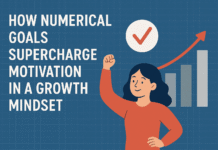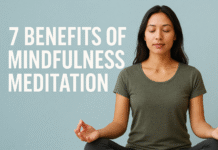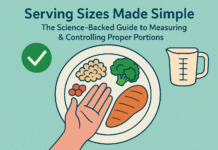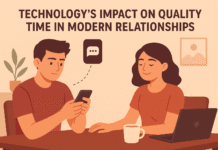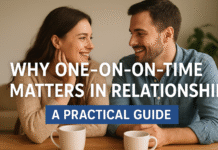Poor sleep and restless nights are often traceable to a small, glowing rectangle. If your evening routine includes scrolling, streaming, or doomscrolling, this article is for you. In the next 4,000+ words you’ll get evidence-informed, practical, beginner-friendly guidance to reduce the sleep-stealing effects of screens and reclaim deeper, earlier sleep. The primary topic — screen detox for better sleep — is introduced right away so you can start using these techniques tonight.
Medical disclaimer: this article gives general wellness guidance, not medical advice. If you have a diagnosed sleep disorder, ongoing insomnia, shift-work sleep problems, or other health concerns, consult a qualified clinician for personalized diagnosis and treatment.
What you’ll learn: what each screen-detox technique is, why it helps sleep, exactly what to buy or change (and low-cost alternatives), step-by-step instructions, beginner adjustments and how to progress, how often to do it, safety cautions and common mistakes, plus short sample mini-plans you can try immediately.
Key takeaways
- A consistent “digital sunset” (1+ hour screen curfew) is one of the highest-impact, lowest-cost ways to improve sleep.
- Blue-light filters (software or lenses) help but aren’t a full solution — behavior and timing matter more.
- Turning off notifications and removing devices from the bedroom remove interruptions that fragment sleep.
- A sleep-focused bedroom and a calming, screen-free wind-down replace arousal with relaxation.
- Small experiments + a four-week plan let you measure what actually improves your sleep.
Why a screen detox matters (short evidence & practical framing)
Screens affect sleep through at least three mechanisms: the short-wavelength (blue) light that delays the brain’s sleep hormone rhythm, the cognitive or emotional arousal from content, and the interruptions caused by notifications. Research consistently finds associations between bedtime screen use and later bedtimes, shorter sleep, and poorer sleep quality. That doesn’t mean every person will have the same response—individual differences exist—but for most adults, reducing evening screen exposure reliably improves sleep timing and quality.
You’ll see recommendations in this article that come from lab and population studies and sleep-health guidance. Where tech helps (night modes, filters), it’s usually an adjunct — not a replacement — for behavioral change.
Top 5 Screen Detox Techniques
Each of the five H2 sections below follows the same practical structure: what it is and benefits; what you need (equipment/cost and low-cost alternatives); step-by-step implementation for beginners; how to scale up or simplify; recommended frequency/duration/metrics; safety, caveats, and common mistakes; and a tiny sample mini-plan (2–3 steps) you can try immediately.
1. The Digital Sunset (a nightly screen curfew)
What it is and core benefits
A digital sunset means stopping non-essential screen use for a set window before bedtime — commonly 60–120 minutes. The goal is to reduce light exposure that shifts circadian timing, reduce cognitive arousal from content, and create space for consistent pre-sleep routines. Benefits: earlier sleep onset, less time awake in bed, stronger sleep drive, and fewer bedtime disruptions.
Requirements / prerequisites and low-cost alternatives
- Requirement: commitment to a scheduled, device-free wind-down each night.
- Equipment: none required. Optionally use a bedside alarm clock (cheap) so you don’t rely on your phone.
- Low-cost alternatives: put your phone in a different room; charge devices outside the bedroom; flip your phone to airplane mode.
Step-by-step implementation (beginner)
- Pick a consistent lights-out time. Work backward to set a digital sunset 60–90 minutes before that time.
- Set a calendar reminder and an alarm that triggers your wind-down (label it “Digital Sunset”).
- Choose non-screen wind-down activities (see technique #5) and prepare materials (book, journal, yoga mat).
- Move devices out of reach at the start of the window; plug them into a charging station elsewhere.
- If needed, delegate or automate: set Do Not Disturb and enable auto-reply for urgent contacts if appropriate.
Beginner modifications and progressions
- Simplify: start with 15–30 minutes nightly for the first week, then add 15 minutes each week until you reach 60–90 minutes.
- Progress: extend the window to 2 hours if you still have trouble falling asleep, or combine with reduced evening lighting.
Recommended frequency/duration/metrics
- Frequency: nightly (best). If nightly isn’t practical, aim for 5+ nights/week.
- Duration: start at 60 minutes; optimal benefits commonly appear with 60–120 minutes.
- Metrics to track: time to fall asleep, total sleep time, sleep quality (subjective), and number of nighttime awakenings. Use a simple sleep log or a sleep-tracking app.
Safety, caveats, and common mistakes
- Caveat: abrupt behavior change may temporarily increase stress for those using screens to relax. Transition with low-stimulus activities (reading, stretching).
- Common mistake: simply switching to passive screen content (e.g., autoplaying shows) during the wind-down while keeping the brightness high. Screen removal is most effective.
- Safety: if you have caregiving or emergency responsibilities, create alternative contact arrangements before disconnecting.
Sample mini-plan (2–3 steps)
- Tonight: set an alarm 60 minutes before bedtime and place your phone in another room.
- Use those 60 minutes for a warm shower (10 minutes) and 40 minutes of reading on paper or journaling.
- Lights out at your planned bedtime.
2. Blue-light management: filters, night modes, and glasses
What it is and core benefits
Blue-light management targets the short-wavelength light emitted by screens that can suppress melatonin and shift the circadian clock. Methods include software filters (built-in night modes or third-party apps), hardware choices (warmer displays, lower brightness), and blue-blocking glasses. Benefits: reduce biological stimulation from light, especially when screen use is unavoidable.
Requirements / prerequisites and low-cost alternatives
- Requirement: device that supports night mode or the ability to install a small app.
- Equipment: many phones and computers include built-in night modes; push-button blue-light glasses are widely available.
- Low-cost alternatives: manually reduce brightness, use warm wallpaper themes, or use incandescent/warmer room lighting in the evening.
Step-by-step implementation (beginner)
- Enable built-in night mode on phone and computer and schedule it to turn on automatically 1–2 hours before bedtime.
- Reduce screen brightness and set display to warm color temperature when night mode is active.
- If you must use screens in the last hour, wear blue-blocking glasses or enable both filter + glasses for extra margin.
- Test the setup: compare how alert you feel 30 minutes after using filtered vs. unfiltered screens.
Beginner modifications and progressions
- Simplify: if configuring apps is annoying, start by dimming your screen and using warm room lighting.
- Progress: pair filters with the digital sunset and light dimming across the home. Consider a warm-light bedside lamp for late-night activity instead of the blue-rich overhead light.
Recommended frequency/duration/metrics
- Frequency: nightly when screens are used after sunset.
- Duration: run filters from sunset until wake time if you want maximum circadian protection; at minimum during your evening wind-down.
- Metrics: subjective sleep latency (time to fall asleep) and sleep quality. You can also test with a single night on/off to judge personal sensitivity.
Safety, caveats, and common mistakes
- Caveat: filters reduce but do not eliminate physiological effects from light and do not stop cognitive arousal from content.
- Common mistake: relying solely on filters while continuing long sessions of stimulating content. Filters help but are not a replacement for timing behavior.
- Compatibility note: some color-sensitive users (graphic designers, photographers) may need to temporarily disable filters for accuracy.
Sample mini-plan (2–3 steps)
- Tonight: turn on your device’s scheduled night mode one hour before your chosen bedtime.
- Dim screen brightness and use a red or amber bedside lamp for pre-sleep tasks.
- If you must work late, wear blue-blocking glasses during the final 60 minutes.
3. Notification & interruption control (silence the noise)
What it is and core benefits
This technique focuses on managing incoming interruptions that fragment sleep and raise arousal even before bed. The idea is to reduce notifications and alerts that pull you back to screens, increase stress, or wake you during the night. Benefits: fewer sleep interruptions, reduced anticipatory anxiety, and improved continuity of sleep.
Requirements / prerequisites and low-cost alternatives
- Requirement: basic familiarity with your phone’s Do Not Disturb (DND) and notification settings.
- Equipment: none—these are software settings. Optionally use a basic alarm clock so your phone doesn’t need to be on your bedside.
- Low-cost alternatives: place the phone face-down, mute apps, or power off at night.
Step-by-step implementation (beginner)
- Start with DND: set a DND schedule that begins with your digital sunset and runs through wake time.
- Allow exceptions: add emergency contacts or family members who can bypass DND if necessary.
- Turn off push notifications for nonessential apps (social media, shopping, game apps).
- Use application-specific quiet modes (email snooze, auto-reply for messaging apps, “Do not disturb” in streaming apps).
- If shared living situation is a concern, inform housemates/family of your DND schedule in advance.
Beginner modifications and progressions
- Simplify: start by silencing social apps only and build to silencing all noncritical alerts during the night.
- Progress: experiment with longer DND windows and make exceptions only for essential contacts.
Recommended frequency/duration/metrics
- Frequency: nightly during wind-down and sleep.
- Duration: from digital sunset until morning wake time; shorter windows are still beneficial.
- Metrics: number of awakened episodes due to tones/vibrations, perceived sleep continuity, and daytime sleepiness.
Safety, caveats, and common mistakes
- Caveat: do not block critical work or caregiving communications without arranging alternatives.
- Common mistake: leaving only vibration enabled (this can still cause micro-arousals). Prefer full silencing during sleep.
- Safety tip: test your exception list to confirm urgent contacts can reach you.
Sample mini-plan (2–3 steps)
- Tonight: enable Do Not Disturb one hour before bedtime and add one trusted emergency contact as an exception.
- Turn off notifications for social media and games; leave alarms on.
- Place the phone across the room on silent so it won’t tempt you mid-night.
4. Bedroom tech minimalism: make the bedroom a sleep sanctuary
What it is and core benefits
This technique reduces the presence of screens in the sleeping environment. The bedroom is re-designed to support sleep rather than activities that compete with rest. Benefits: stronger bed–sleep association (the brain learns “bed = sleep”), fewer night-time awakenings to check devices, and reduced temptation to use screens during the night.
Requirements / prerequisites and low-cost alternatives
- Requirement: the ability to relocate devices and create alternate charging/homebase spots.
- Equipment: bedside lamp with warm light, physical alarm clock (optional), charging tray outside the bedroom.
- Low-cost alternatives: designate a hallway cupboard or kitchen counter as the device charging station.
Step-by-step implementation (beginner)
- Remove TVs and computers from the bedroom if possible.
- Establish a device home outside the bedroom (charging basket or shelf).
- Swap phone alarm for a simple alarm clock, or set a bedside “dumb” alarm if you must keep a device nearby.
- Replace bright overhead lights with warm lamps and blackout curtains as needed.
- Create a 5-minute “phone check” at a set time (e.g., 30–45 minutes before digital sunset) so you aren’t compelled to check during the night.
Beginner modifications and progressions
- Simplify: if you can’t remove a device, put it face-down and out of arm’s reach.
- Progress: transform the bedroom into a screen-free zone outside of sleep and sex. Move all passive screens (e.g., smart displays) out.
Recommended frequency/duration/metrics
- Frequency: continuous—keep bedroom tech-minimal every night.
- Duration: the whole night plus at least 60 minutes before bed.
- Metrics: number of times you touch your phone in bed, time spent in bed awake, and subjective bed–sleep association (do you feel like the bed is for sleeping?).
Safety, caveats, and common mistakes
- Caveat: for parents of small children or those on call for work/health reasons, full removal may be impractical. Create practical compromises (nearby device with DND and exceptions).
- Common mistake: leaving smart speakers or displays on with voice access—these can still cause light or cognitive stimulation.
- Privacy note: removing devices from the bedroom reduces risk of late-night reactive content consumption that triggers anxiety.
Sample mini-plan (2–3 steps)
- Create a charging basket in the hallway; tonight charge phones there.
- Put a physical alarm clock by your bed and test it.
- Replace any bedroom TV with a small reading lamp and a basket of books.
5. Active wind-down: screen-free routines that replace stimulation with relaxation
What it is and core benefits
A deliberate, calming pre-sleep routine reduces physiological and cognitive arousal. The active wind-down consists of low-stimulus activities that prepare the body and mind for sleep: reading printed books, gentle stretching or yoga, breathing exercises, progressive muscle relaxation, or a short warm shower. Benefits include lowered heart rate, improved sleep onset, and consistent sleep timing.
Requirements / prerequisites and low-cost alternatives
- Requirement: willingness to try new activities and set aside time.
- Equipment: pillow for stretching, a printed book or journal, a simple timer or cue to begin.
- Low-cost alternatives: guided breathing using a simple timer, mindful journaling with pen and paper, or a short walk.
Step-by-step implementation (beginner)
- Choose 1–2 calming activities you enjoy (e.g., 10 minutes reading + 10 minutes breathing).
- Create a comfortable environment: dim lights, warm beverage if you like (non-caffeinated), comfortable clothes.
- Follow a brief script: 5 minutes diaphragm breathing, 5–10 minutes progressive muscle relaxation, 10 minutes reading.
- Finish the routine by turning out lights and practicing a simple breath technique as you lie down.
Beginner modifications and progressions
- Simplify: start with a single 10-minute ritual (breathing or light stretching).
- Progress: build to a 30–60 minute routine that consistently precedes sleep.
Recommended frequency/duration/metrics
- Frequency: nightly for best results.
- Duration: 20–60 minutes depending on available time.
- Metrics: subjective relaxation level before bed, sleep latency, and perceived sleep quality the next morning.
Safety, caveats, and common mistakes
- Caveat: avoid stimulating activities (intense exercise or emotionally charged content) close to bedtime.
- Common mistake: doing an activity that seems “relaxing” but actually triggers emotion (e.g., journaling that rehashes worries). If journaling raises anxiety, switch to gratitude lists or planning tasks earlier in the evening.
- Safety: if practicing new physical movements, keep intensity low to avoid late-night muscle activation.
Sample mini-plan (2–3 steps)
- Tonight: 10 minutes of diaphragmatic breathing (inhale 4s, hold 2s, exhale 6s) followed by 20 minutes of reading a paper book.
- Lights out after a 1-minute body-scan relaxation.
Practical add-ons
These add-ons make implementation easier and keep you accountable.
Quick-start checklist (print and stick on your wall)
- Pick your bedtime and calculate digital sunset (60–90 min before).
- Place devices in charging basket outside bedroom.
- Enable Do Not Disturb for wind-down + sleep hours.
- Turn on night mode / lower brightness after sunset.
- Replace bedroom screen(s) with warm lamp and book.
- Plan tonight’s wind-down activity (breathing, reading, stretch).
Warm-up (for those resistant to immediate change)
If you’re not ready to go screen-free for an hour, warm up with a stepped approach:
- Week 1: 15 minutes of screen curfew nightly.
- Week 2: 30 minutes nightly.
- Week 3: 45 minutes nightly.
- Week 4: 60 minutes nightly + notification silencing.
Troubleshooting / common pitfalls (and how to fix them)
- “I feel compelled to check messages in bed.” Solution: charge devices outside bedroom, set a one-time nightly “email check” earlier.
- “I need my phone as a clock.” Solution: buy inexpensive alarm clock (under $15) or use an old phone as a clock with airplane mode.
- “Night mode doesn’t help — I’m still alert.” Solution: combine night mode with a digital sunset and calming wind-down; content matters as much as light.
- “I still wake up at 3 a.m. and check my phone.” Solution: take the phone completely out of the bedroom; use a small flashlight if you must get up.
- “I work nights or have irregular schedule.” Solution: simulate daytime exposure when awake (bright light), and dim light while winding down; use blue-blocking strategies during the wake period as directed by a clinician.
How to measure progress or results
- Simplest: a nightly sleep log with bed time, time to fall asleep, number of awakenings, and wake-time energy rating (1–5).
- Objective (optional): consumer sleep tracker or wrist actigraphy—use metrics cautiously and focus on trends rather than nightly noise.
- Weekly snapshot: compare average sleep latency and sleep quality before and after implementing a technique for a week.
4-Week Starter Roadmap (simple, progressive, measurable)
Goal: reduce screen-related sleep disruptions and improve sleep onset by building sustainable habits.
Week 1 — Foundations
- Digital sunset: 30 minutes before bed.
- Enable Night Mode on devices.
- Turn off social notifications at 9 PM.
- Track baseline sleep latency nightly.
Week 2 — Build
- Digital sunset: 60 minutes.
- Move devices to hallway charging station.
- Add a 15-minute wind-down (breathing + reading).
- Keep notifications on DND overnight.
Week 3 — Strengthen
- Digital sunset: 90 minutes.
- Maintain night mode and DND.
- Do a 30-minute wind-down routine nightly.
- Replace bedroom TV or tablet with books/soft lamp.
Week 4 — Optimize
- Evaluate sleep log: compare pre-Week1 and Week4 averages.
- If still waking late or feeling wired, add blue-blocking glasses for the final 30 minutes before bed or extend sunset to 2 hours.
- Make a nightly checklist and lock in the routine.
Measuring what matters: simple KPIs and when to iterate
Track weekly averages, not nightly noise. Useful KPIs:
- Sleep latency (minutes to fall asleep) — target: reduce by ≥10–20 minutes from baseline.
- Total sleep time (hours) — target: move toward your personal need (often 7–9 hours for adults).
- Sleep continuity (number of awakenings) — target: fewer awakenings.
- Subjective morning refreshment (1–5 scale) — target: increase score.
If after 4 weeks there is no improvement, adjust the intervention (increase sunset, remove bedroom devices entirely, consult a sleep professional).
Frequently Asked Questions (8–12 concise answers)
1. Is blue light the only reason screens hurt sleep?
No. Light is one mechanism, but content-driven arousal and notifications are equally (or more) important for many people. Reducing both light and engagement is the most effective strategy.
2. Will night mode or blue-blocking glasses fix my sleep on their own?
They can help, but they often don’t fully offset late-night cognitive arousal. Use them as part of timing and behavioral changes, not as a single fix.
3. How long before bed should I stop using screens?
Aim for at least 60 minutes; many people get additional benefit with 90–120 minutes. Even 15–30 minutes is a good starting point if you’re building habit.
4. What if I do shift work and must use screens at night?
Prioritize scheduled bright light during your wake period and dim, warm lighting during the wind-down. Blue-blocking glasses and strict sleep scheduling help; discuss specialized strategies with a clinician.
5. I use my phone for meditation and sleep sounds—do those count as screen time?
If the screen is on and bright it still contributes to light exposure. Use a voice-only device, a smart speaker in night mode, or start playback then turn the screen off or place the device away from your face.
6. Can I replace my phone alarm with an old phone to keep the new one away?
Yes—using an old device or a physical alarm clock is a practical way to decouple your alarm from bedtime browsing.
7. Will removing screens reduce stress-related nighttime thinking?
For many people, yes. Screens often trigger emotional or cognitive loops. Replacing them with relaxation practices reduces reactivity and pre-sleep rumination.
8. How quickly will I see improvements in sleep?
Some people notice changes the first few nights; others take 2–4 weeks as habits stabilize. Track trends rather than individual nights.
9. Is it okay to watch calming content right before bed?
Calming content can still be engaging or emotionally evocative. Prefer non-screen calmers (reading, breathing). If you must stream, lower brightness, use night mode, and keep sessions short.
10. What’s the best way to handle late-night work emails?
Finish work earlier if possible. If you must work late, schedule a wind-down after work and use filters to dim displays. Consider splitting work and bedtime into distinct locations (work at desk, sleep in bedroom).
11. Are kids affected the same way as adults?
Children and adolescents are often more sensitive; in their case, turning off screens earlier and removing bedroom devices tends to yield stronger improvements.
12. How do I convince a partner or family to support a screen detox?
Frame it as an experiment with shared outcomes (better sleep, improved mood). Start with one household rule (e.g., no devices at the dinner table or devices out of the bedroom) and evaluate results together.
Conclusion
Screens are powerful tools—and powerful sleep disruptors when used at the wrong time. The five techniques here (digital sunset, blue-light management, interruption control, bedroom tech minimalism, and active wind-down) give you a practical, stepwise system you can tailor to your life. Start small, measure what matters, and build a routine that helps your body and brain recognize sleep as the night’s priority.
One-line CTA: Try tonight’s 60-minute digital sunset: set a reminder, put your phone in another room, and spend the hour reading or breathing—then note how you feel in the morning.
References
- The influence of blue light on sleep, performance and wellbeing in young adults: A systematic review. Frontiers in Physiology. 16 Aug 2022. https://pmc.ncbi.nlm.nih.gov/articles/PMC9424753/
- Blue light has a dark side. Harvard Health Publishing — Staying Healthy. July 24, 2024. https://www.health.harvard.edu/staying-healthy/blue-light-has-a-dark-side
- Electronic Screen Use and Sleep Duration and Timing in Adults. JAMA Network Open (full article). 2025 (study and article page). https://jamanetwork.com/journals/jamanetworkopen/fullarticle/2831993
(PMC mirror) https://pmc.ncbi.nlm.nih.gov/articles/PMC11950897/ - The adverse impact of excessive smartphone screen-time on sleep quality among young adults: A prospective cohort. Journal Article (PMC). Published Jan 2022. https://pmc.ncbi.nlm.nih.gov/articles/PMC8776263/
- How Much Sleep Do You Need? Sleep Foundation — How Sleep Works. (Updated sleep-hygiene guidance and practical recommendations including screen curfew suggestions.) https://www.sleepfoundation.org/how-sleep-works/how-much-sleep-do-we-really-need
- Mastering Sleep Hygiene: Your Path to Quality Sleep. Sleep Foundation — Sleep Hygiene guidance (practical routines and bedroom environment). https://www.sleepfoundation.org/sleep-hygiene
- f.lux: software to make your life better. f.lux official site (night-mode software overview and research links). https://justgetflux.com/
- The influence of blue light exposure on human circadian rhythm: systematic review and meta-analysis (review). Chronobiology/Literature review sources compiled and summarized in public research archives. (Representative evidence on wavelength effects and melatonin suppression.) https://pmc.ncbi.nlm.nih.gov/articles/PMC7065627/
- Comparative Effects of Red and Blue LED Light on Melatonin Levels. Peer-reviewed open article (melatonin suppression by blue light vs. red light). 2025 (article). https://pmc.ncbi.nlm.nih.gov/articles/PMC12113466/
- Electronic Media Use and Sleep Quality: Updated Systematic Review. Journal of Medical Internet Research (JMIR). 2024. https://www.jmir.org/2024/1/e48356/