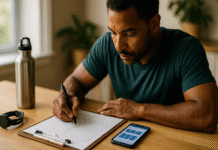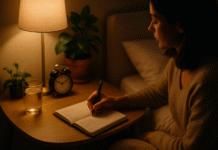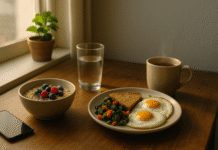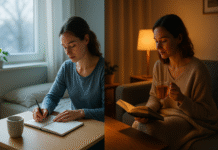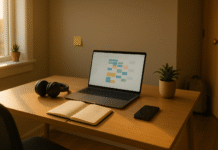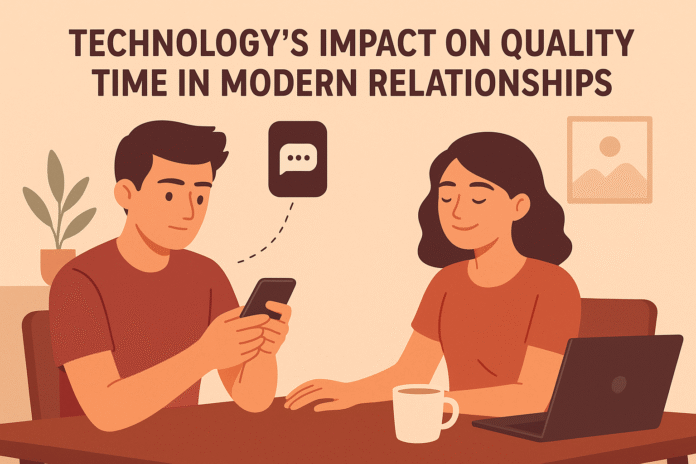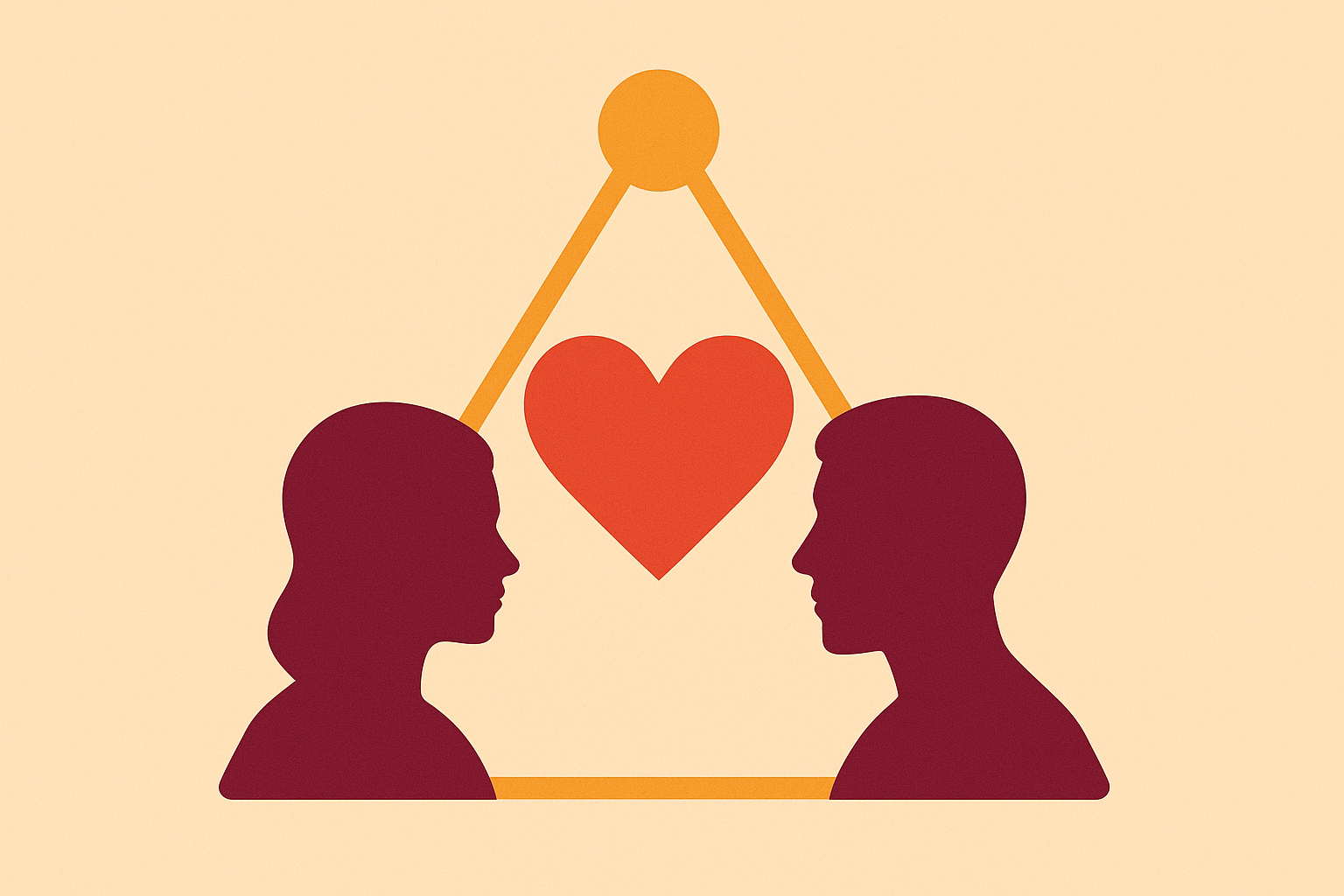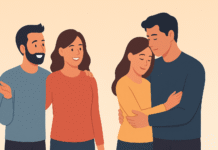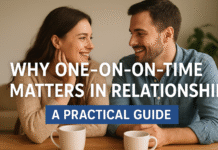Technology—smartphones, streaming services, social media, and always-on messaging—has reshaped how couples spend time together. This article explores the impact of technology on quality time in modern relationships, showing what’s working, what’s broken, and, most importantly, practical, step-by-step ways to protect and strengthen meaningful connection in a digital world. If you’re a partner, a therapist, or someone curious how screens change closeness, this guide is for you.
What you’ll learn: why tech hijacks attention, the evidence linking device use to relationship stress and benefits for long-distance couples, practical rules and stepwise plans to reclaim quality time, measurements that actually reflect closeness, a 4-week starter roadmap, troubleshooting tips, and answers to common questions.
Key takeaways
- Technology both helps and hurts: it enables connection across distance but can fragment in-person presence.
- Phone interruptions (phubbing/technoference) are robustly linked to lower relationship satisfaction and worse mood. Evidence shows repeated device interruptions harm trust and emotional well-being.
- Practical boundaries (tech-free zones, scheduled “device check” windows, notification management) restore presence quickly—and are simple to implement.
- Measure what matters: minutes of uninterrupted conversation, shared activities per week, and simple relationship-satisfaction self-ratings are better KPIs than raw screen time.
Introduction: why this matters now
The modern relationship exists in two overlapping arenas: the physical space where partners share rooms, meals and touch, and the digital space where notifications, feeds and video calls compete for attention. That overlap can be positive—letting separated partners share everyday life—or corrosive—turning dinner into a thread of half-finished conversations.
This article is written for couples, relationship coaches, and anyone who wants concrete, research-backed, and actionable ways to make sure technology serves connection rather than fragments it. You’ll get practical steps, low-cost alternatives, metrics to track progress, a 4-week starter plan, troubleshooting advice, and answers to common questions.
Quick note on scope: this article focuses on everyday, non-clinical relationship challenges. If you or your partner experience severe mental health symptoms tied to device use (addiction, severe depression, suicidal thoughts), please consult a qualified mental-health professional.
How technology reshapes quality time
What it is and core benefits or purpose
Technology here means the devices, apps, and services that mediate attention and communication—smartphones, instant messaging, social feeds, streaming platforms, and video calling tools. Its core benefits for relationships are:
- Connectivity across distance (rapid messages, video calls, shared experiences).
- Shared media experiences (watch parties, playlists) that create rituals.
- Convenience for coordination (calendars, grocery lists, shared notes).
Requirements/prerequisites (equipment, skills, cost) and low-cost alternatives
- Basic equipment: a smartphone and internet access for most features. Video calls need a camera and decent bandwidth.
- Skills: basic app navigation, notification management, and willingness to set boundaries.
- Cost: minimal—many useful tools are free. Low-cost alternatives include phone calls instead of paid apps, or watching the same movie independently and discussing it afterward.
Clear step-by-step instructions (beginner)
- Inventory your tech: list the devices and apps you use together and separately for a week.
- Decide what counts as “quality time”: define 15–60 minute windows of focused interaction (talking, cooking together, board games, shared video).
- Pick one small rule: e.g., “No phones during the first 30 minutes after we get home.” Try it for one week.
- Review and adjust: after a week, discuss what worked and tweak the rule.
Beginner modifications and progressions
- Simplify: start with 10-minute phone-free windows after dinner.
- Scale up: progress to one hour, then a full tech-free evening per week, then weekend mornings.
Recommended frequency/duration/metrics
- Start: one 20–30 minute device-free period daily (evening is common).
- Goal: 3–5 phone-free “connect sessions” weekly plus a weekly longer date (1–2 hours).
- Metrics: uninterrupted minutes per session, number of sessions/week, and a simple 1–10 satisfaction rating after each session.
Safety, caveats, and common mistakes to avoid
- Mistake: rigid rules without buy-in—usually fails. Instead, create rules together.
- Caveat: work schedules, parenting duties, or emergencies sometimes require exceptions—plan for them.
Sample mini-plan (2–3 steps)
- Tonight, put phones in a basket for the first 30 minutes after dinner.
- After the week, discuss how it felt and set a new shared rule.
Common challenges: when tech steals attention
What it is and core benefits or purpose (this section explains the problem)
Common challenges include phubbing (ignoring a partner in favor of a phone), technoference (device interruptions that reduce interaction quality), and social-comparison stress from curated feeds. These behaviors reduce perceived attention and can erode trust and mood. Multiple studies show repeated interruptions and partner phubbing are associated with lower relationship satisfaction and negative emotional states.
Requirements/prerequisites and low-cost alternatives
- Recognize the behaviors: both partners should log when and how interruptions happen for a week.
- Low-cost alternative: if a phone must be nearby due to work, set it to silent and allow only pre-arranged calls.
Clear step-by-step instructions
- Track interruptions: use a simple shared note to record instances when one partner feels ignored for one week.
- Rate the severity: 1 (minor) to 5 (hurtful).
- Discuss patterns: at the end of the week, sit down for 10 minutes to review and decide three changes.
Beginner modifications and progressions
- Beginner: commit to acknowledging when one partner feels interrupted (“I felt ignored when…”).
- Progression: create an “urgent call” list—people who can call you during phone-free windows (kids, work).
Recommended frequency/duration/metrics
- Frequency: track interruptions for 7 days; run reviews weekly for the first month.
- Metrics: number of interruptions/week; average severity rating; relationship satisfaction score (1–10) per week.
Safety, caveats, and common mistakes to avoid
- Mistake: treating tracking as accusation. Use neutral language and focus on patterns.
- Caveat: some people use phones as emotion-regulation tools—changes should be gradual.
Sample mini-plan
- For 7 days, log interruptions in a shared note.
- Week 2: introduce a 30-minute tech-free “reconnect” after dinner and record changes.
Opportunities: ways technology can strengthen time together
What it is and core benefits or purpose
Technology isn’t only a threat. It offers unique opportunities to enrich connection:
- Sustaining long-distance intimacy through frequent responsive texting and video calls—research links responsive remote communication to higher satisfaction in long-distance couples.
- Shared hobbies and rituals via streaming watch parties, multiplayer games, shared playlists, collaborative cooking videos.
- Memory curation with shared photo albums and voice memos.
Requirements/prerequisites and low-cost alternatives
- Equipment: smartphone or computer; stable internet for video calls.
- Skills: willingness to try shared platforms (most are straightforward).
- Low-cost alternatives: synchronized movie start with a simple “3,2,1 play” and live chat; shared photo folders via free cloud storage.
Clear step-by-step instructions
- Pick one shared activity: e.g., weekly movie night across distance.
- Agree on logistics: time, platform, and how you’ll react if one person lags (pause, recap).
- Create rituals: a consistent opening line, pre-movie snack, or post-movie mini-review.
Beginner modifications and progressions
- Beginner: 30-minute weekly call with no agenda but catching up.
- Progression: co-create a playlist, start a two-person book club, or try co-op games for 30–60 minutes.
Recommended frequency/duration/metrics
- Frequency: 1–3 shared tech-enabled activities per week for couples who live apart; 1–2 weekly for co-habiting couples.
- Metrics: number of shared activities/week; perceived connection after each activity (1–10).
Safety, caveats, and common mistakes to avoid
- Mistake: filling the time with parallel consumption (both on devices but not interacting). Make sure the activity invites interaction.
- Caveat: time zone differences require planning.
Sample mini-plan
- Schedule a 45-minute Sunday afternoon video call—first 10 minutes for casual chat, 30 for a shared activity (watch a short video together), 5 for reflections.
Practical strategies to protect and design quality time
What it is and core benefits or purpose
This section gives concrete routines and rules that help couples regain presence when devices are nearby. The goal: turn intention into habit.
Requirements/prerequisites and low-cost alternatives
- Prereq: both partners agree to at least one trial period of new rules.
- Low-cost tools: physical phone basket, “Do Not Disturb” settings, app timers (built into phones), a shared calendar.
Clear step-by-step instructions (multiple strategies)
Below are stepwise implementations for several proven strategies.
A. The Phone Basket (simple presence ritual)
- Choose a basket in a neutral spot.
- Agree on times to place phones in the basket (dinner, morning coffee, date night).
- If an urgent call is expected, leave one phone on “urgent” but inform the partner.
B. Tech-Free Zones and Times
- Identify zones (bedroom, dining table) and times (first 30 minutes after work, dinner).
- Set phone alarms to signal the start and end of tech-free periods.
- Enforce for one week, review consequences.
C. Scheduled Check-Ins
- Pick two 10-minute windows daily for quick catch-ups (midday and evening).
- Use a shared calendar reminder.
- Keep them to the point—no scrolling.
D. Notification Hygiene
- Turn off non-urgent notifications for an agreed time.
- Use “Focus” or “Do Not Disturb” modes, allowing calls from chosen contacts.
- Test for a week and adjust.
Beginner modifications and progressions
- Beginner: just try the basket for three nights.
- Progression: create a weekly tech-free date (no devices, one activity).
Recommended frequency/duration/metrics
- Start: 20–30 minute daily tech-free windows + one 60–120 minute weekly date.
- Metrics: count phone-free minutes/week, record both partners’ post-session satisfaction (1–10).
Safety, caveats, and common mistakes to avoid
- Mistake: secretly continuing device use. Build accountability by discussing lapses kindly.
- Caveat: caregivers and emergencies require exceptions; plan for those.
Sample mini-plan
- Tonight, put phones in a basket for the first 30 minutes after dinner.
- At the end of the week, compare satisfaction scores and decide the next step.
Tools, requirements, and low-cost alternatives
What it is and core benefits or purpose
A short guide to apps, device settings, and low-cost tools you can use to support your new rules.
Requirements/prerequisites and low-cost alternatives
- Smartphones with built-in Screen Time or Digital Wellbeing tools (free).
- Do Not Disturb / Focus modes (built into iOS/Android).
- Shared calendar apps (free: Google Calendar).
- Low-cost physical tools: phone basket or drawer.
Clear step-by-step instructions (how to set up a few common tools)
A. Setting Focus/Do Not Disturb (example steps):
- Open Settings > Focus/Do Not Disturb.
- Create a custom Focus for “Together Time.”
- Allow calls only from the partner and set a schedule.
B. Using shared playlists:
- Create a playlist in your streaming service.
- Share edit access or exchange song suggestions weekly.
- Use during chores, drives, or pre-date warmups.
C. Watch party options (simple route):
- Pick a platform that supports synchronous viewing or use a countdown method.
- Use one device for playback; keep a live chat open on another device.
Beginner modifications and progressions
- Beginner: use built-in screen timers to set daily app limits.
- Progression: use a family-or couple-focused app for shared tasks and rituals.
Recommended frequency/duration/metrics
- Tool adoption: try one tool for two weeks before adding more.
- Metrics: track usage of the tool (minutes/week) and perceived value.
Safety, caveats, and common mistakes to avoid
- Privacy caveat: shared tools should respect both partners’ privacy—avoid apps that track location or read private messages unless explicitly consented.
Mini-plan (2 steps)
- Create a shared playlist today and add five songs each.
- Set a Focus mode for 30 minutes after dinner for the week.
How to measure progress and outcomes (KPIs that matter)
What it is and core benefits or purpose
Measuring closeness helps convert goodwill into tangible improvement. The right KPIs are simple, behavior-focused, and emotionally meaningful.
Requirements/prerequisites and low-cost alternatives
- A shared note or simple spreadsheet.
- A habit tracker or calendar.
Clear step-by-step instructions
- Pick 3 KPIs: e.g., (A) uninterrupted minutes/day, (B) number of shared activities/week, (C) relationship satisfaction rating (1–10) weekly.
- Record daily/weekly: use one row per day or week in a shared note.
- Review weekly: discuss trends for 10 minutes and set one small change.
Beginner modifications and progressions
- Beginner: measure only one KPI—the number of uninterrupted minutes/day.
- Progression: add qualitative notes about what felt meaningful.
Recommended frequency/duration/metrics
- Track daily for 4 weeks to detect trends.
- Aim: see an upward trend in relationship satisfaction by week 4.
Safety, caveats, and common mistakes to avoid
- Mistake: obsessing over numbers rather than experience. Use metrics to inform conversation, not police it.
Mini-plan
- Start a shared note with three KPI headers tonight.
- Fill in daily for the next week and discuss results on Sunday.
4-week starter plan: reclaiming quality time
This simple roadmap is designed for busy couples who want steady change without dramatic disruption.
Week 1 — Awareness & Small Experiments
- Day 1–7: Keep a 7-day log noting when devices interrupt conversations.
- Introduce the phone basket for one meal a day (start with dinner).
Week 2 — Implement Basic Rules
- Continue logging.
- Add a 20–30 minute device-free “reconnect” after work/dinner each day.
- Set a Focus mode that blocks social apps during this window.
Week 3 — Add Shared Tech-Positive Activity
- Schedule one shared tech-enabled activity (shared playlist or 45-minute watch party).
- Introduce one “phone check” window (two 10-minute windows daily).
Week 4 — Evaluate, Scale, and Ritualize
- Review KPI trends (uninterrupted minutes, number of shared activities, satisfaction ratings).
- Decide on a sustainable weekly plan: 3 daily reconnection windows and one weekly tech-free date.
- Celebrate progress—pick a reward (cook a favourite meal, take a short day trip).
Mini-examples/steps for each week
- Week 1 Step: Put phones in basket for dinner three nights.
- Week 2 Step: Use Focus mode for 20 minutes after dinner daily.
- Week 3 Step: Host a Sunday night 45-minute watch party.
- Week 4 Step: Pick rituals to maintain and set calendar reminders.
Troubleshooting & common pitfalls
Quick-start checklist / warm-up
- Agree to try changes for 30 days.
- Pick one measurable KPI.
- Choose one simple ritual (phone basket or 20-minute reconnect).
- Create an exception plan for urgent calls.
Common pitfalls and how to fix them
- Pitfall: One partner resists.
Fix: Start with a tiny experiment (3 nights) and share feelings rather than blame. - Pitfall: Work emergencies disrupt tech-free time.
Fix: Have a pre-agreed “urgent contact” list and allow temporary exceptions. - Pitfall: Rules become performance tasks.
Fix: Reaffirm the purpose—connection, not punishment.
How to measure progress or results
- Use the KPIs from the measurement section.
- Add a weekly 5-minute “temperature check”: both partners share one good thing and one challenge.
Safety, caveats, and common mistakes to avoid
- Do not weaponize tech rules for control or punishment. Boundaries must be reciprocal.
- Respect privacy: shared accounts and tracking tools can feel invasive if used without consent.
- Watch for underlying issues: if device use is a symptom of avoidance, conflict, or addiction, address those root causes—consider professional help when repeated attempts to change fail or if one partner is using devices to escape severe relationship problems.
- Emergency planning: have protocols for urgent communications (children, work) so boundaries don’t compromise safety.
Frequently Asked Questions (8–12)
- Is all phone use during time together harmful?
No. Purposeful use (sharing a photo, looking up a recipe together, or quick coordination) can enhance connection. The problem is frequent, inattentive interruptions that make a partner feel ignored. - How long does it take to notice improvement after starting rules?
Many couples notice a difference within one week of consistent device-free windows. Sustained change is more likely after 3–4 weeks of practice. - What if my job requires me to be available?
Set clear expectations: choose limited “on call” windows, and agree on how notifications are handled. Use “urgent only” exceptions to preserve most tech-free time. - Can technology actually improve a long-distance relationship?
Yes—research shows responsive texting and frequent remote communication predict higher relationship satisfaction in long-distance relationships. - Is screen time the best metric to track?
No—raw screen time is a blunt measure. Track uninterrupted shared minutes, number of shared activities, and a simple satisfaction rating for more meaningful insight. - How do we handle parents and kids when trying to be tech-free?
Create family rules that prioritize child safety. Use short tech-free windows and explain to kids why these times matter; involve them in rituals when appropriate. - What if only one partner wants to change?
Start small and non-judgmental. Invite the other to a short trial. If resistance continues, focus on modeling the behavior and sharing benefits you notice. - Are there apps that help couples without being intrusive?
Yes—tools that enable shared calendars, collaborative playlists, or synchronized watch parties can be helpful. Avoid apps that track location or private activity without explicit consent. - How do we recover if someone “cheats” and uses their phone during tech-free time?
Discuss the lapse calmly. Reinforce the purpose of the rule and adjust if needed. Occasional lapses are normal; what matters is return to the agreed habit. - When should we seek professional help?
If device use appears to be a symptom of deeper relationship avoidance, persistent conflict, or if one partner shows addictive patterns associated with distress, seek a licensed therapist or counselor.
Conclusion
Technology is a tool—one that can either invite partners closer or quietly steal their attention. The good news is that simple, research-informed habits (phone baskets, scheduled reconnects, notification hygiene, and meaningful shared activities) can restore presence quickly. Start small, measure what matters, and scale up what works together. With deliberate practice, technology can become a bridge to more meaningful connection rather than a barrier.
Ready to try one change tonight? Put your phones in a basket for the first 30 minutes after dinner and see what happens.
References
- Long-distance texting: Text messaging is linked with higher relationship satisfaction in long-distance relationships. Journal of Social and Personal Relationships. Published November 14, 2021. PMC
- Dating and Relationships in the Digital Age. Pew Research Center (Internet & Technology). Published May 8, 2020. Pew Research Center
- Revealing Average Screen Time Statistics for 2025. Backlinko (data roundup, includes Q3 2024 figures). Published 2025 (site updated). Backlinko
- A meta-analytic study of partner phubbing and its antecedents and consequences. Frontiers in Psychology. Published 2025. Frontiers
- Romantic relationship satisfaction and phubbing: The role of loneliness and empathy. Frontiers in Psychology. Published 2022. Frontiers
- Daily Technology Interruptions and Emotional and Relational Well-Being. Computers in Human Behavior. (Technoference study; McDaniel & Drouin). Published 2019. PMC
- Feeling ostracized by others’ smartphone use: The effect of phubbing on fundamental needs, mood, and trust. Frontiers in Psychology (experimental study). Published 2022; corrigendum June 13, 2023. PMCFrontiers