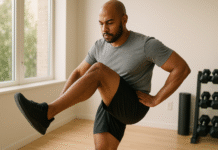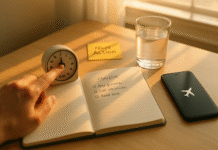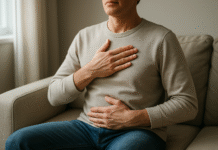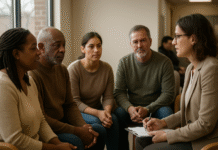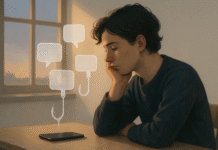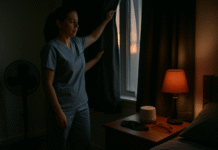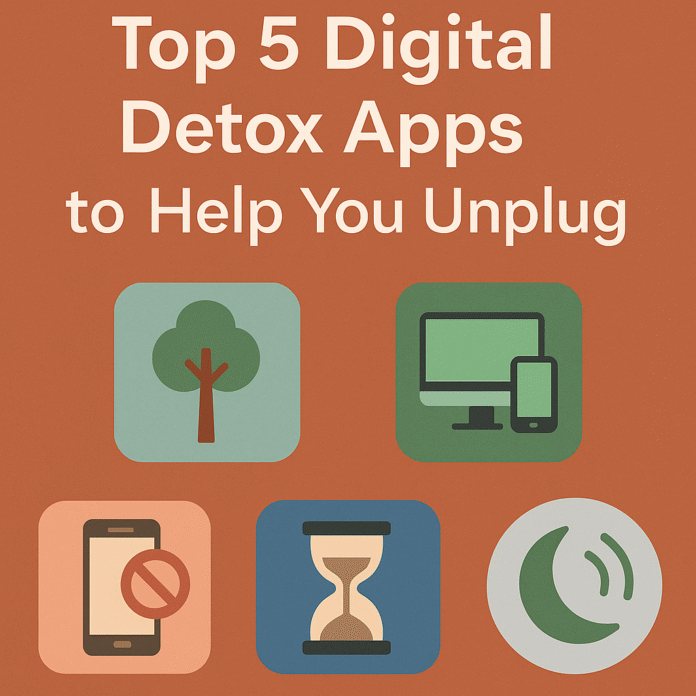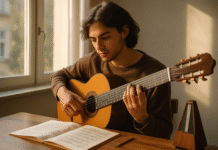These days, we’re always looking at screens, whether we’re scrolling through social media, answering business emails, or binge-watching the latest show. Digital devices might be beneficial, but they can also make you more agitated, less focused, and mentally sick. A “digital detox,” which includes using less technology or none at all on purpose, can help you get back on track, sleep better, be more productive, and strengthen your connections in real life.
Digital detox applications can help you set restrictions, keep track of how much time you spend online, and make sure you stick to them. This detailed guide has a list of the Top 5 Digital Detox Apps that can help you disconnect. It talks about the benefits and downsides of each, their costs, how well they interact with different platforms, and professional advise. We also talk about how to pick the correct app, the best ways to detox, and answer questions that come up a lot. In the end, you’ll have everything you need to use technology in a more mindful and healthy way.
Why You Need an App to Help You Cut Back on Technology
Adults spend three to four hours a day on their phones on average. Notifications all the time make it hard to concentrate and make you more stressed.
- Get More Done
Features that block distractions help you stay focused on intense work and not give in to the impulse to check your phone. - Make your mind healthier
People who don’t spend as much time in front of a screen are less likely to be sad or anxious. - Help you sleep better
Scheduled “phone-free” hours and blue-light filters help your body’s natural sleep-wake cycle stay in sync. - Make your relationships stronger
People may communicate to and connect with each other more profoundly when they are present in person.
1. Forest: Stay Focused and Present
- Platforms: You can get it for iOS, Android, and Chrome.
- Price: The basic plan is free, while the premium plan costs $1.99 a month or $14.99 a year.
Main Features:
- Set a timer and picture planting a tree in your thoughts. If you exit the app, the tree dies. This is a great method to do it.
- Forest Marketplace: You can get virtual cash to unlock new types of trees, or you can plant actual trees through partner NGOs.
- Focus Statistics: Charts illustrate how many hours a day or week you spend focusing.
- Whitelist Allowed programs: This lets some programs, like music, operate without damaging your tree.
Pros:
- Gamification that actually gets people excited
- Putting planting trees into action in the real world
- An interface that is easy to use and become used to
Cons:
- You can’t adjust the length of concentration times by much.
- Paywall for more features
Expert Tip: Use a real timer with Forest (the Pomodoro method) to make concentrate sessions even better.
2. Freedom: Stop all notifications on your devices.
- Platforms: Android, iOS, Windows, macOS, Chrome, and Firefox are all types of operating systems.
- Prices: Free trial, $6.99 a month, $29 a year, or $129 for a lifetime license
Main Features:
- Cross-Platform Blocking: You may sync sessions on your phone, tablet, and computer.
- You may ban entire websites, apps, or even the entire internet using custom blocklists.
- Every day, set aside time for concentrate, such Monday through Friday from 9 AM to 5 PM.
- Locked Mode: Don’t let anyone end a session once it has started.
Pros:
- A lot of devices get a lot of support
- Schedules that can be adjusted a lot
- Locked mode for accountability
Disadvantages:
- Learning curve for more complex choices
- More features mean higher prices.
Expert advice: Use Freedom’s repeating blocks to set apart “digital sabbath” hours every night.
3. Time off: Taking care of your phone
- Platforms: Only a handful Android and iOS
- Price: Free for the first month, then $4.99 a month or $24.99 a year.
Important Features:
- Profile-Based Blocks: Set limits on the profiles you make for “Work,” “Family,” and “Me-Time.”
- Analytics Dashboard: Look at your call logs, app use, and events that make things more open.
- Auto-Reply Messages: You can send your own messages when you don’t want to get calls or texts.
- Whitelist Contacts and Apps: Make sure you can still use vital apps or call for help in an emergency.
Pros:
- Making your profile work for all parts of your life
- Numbers about how the service is used
- Feature for auto-reply
The bad things are:
- iOS functionalities have some limits
- It appears like the interface is from the past.
An expert says: Use Offtime and a morning journal to schedule your “me-time” sessions.
4. Flipd: Full-Lock for Deep Work
- Platforms: Works on iOS, Android, and as a Chrome Extension
- Price: The basic plan is free, while Flipd Pro costs $2.49 a month or $19.99 a year.
Important Features:
- Full-Lock Mode: For a set amount of time, it stops you from using apps and getting notifications that could be distracting.
- Group Challenges: Work on focus challenges with friends or coworkers.
- Pomodoro Timer & Stats: These times come with the app and provide you comprehensive reports.
- Screen Time Reports: You get a report every week that tells you how much time you spend on your phone and how well you can concentrate.
Pros:
- Made full-lock required for high responsibility
- When there are difficulties in society, people desire to help each other.
- Easy-to-use Pomodoro integration
Cons:
- There aren’t many free features.
- People who use Android say they have found solutions to remedy problems.
Tip from an expert: Get your coworkers to join a group challenge to help them develop excellent digital habits at work.
5. SPACE: Make the most of your digital well-being platforms.
- Platforms: iOS and Android
- Price: $3.99 a month, $29.99 a year for premium, or free
Main Features:
- Set daily screen time goals and get gentle reminders to meet them.
- Mindful Breaks: Breathing and mindfulness reminders that let you know when you’ve utilized them too much.
- Badge System: Get badges for using the app as much as you like.
- App Categories and Focus Mode: With just one swipe, you can halt all of your social apps for a short time.
Things that are good:
- Nudges based on how people act
- A gentle way that doesn’t punish
- An interface that looks good and is straightforward to use
Cons:
- Less extreme means to stop
- Advanced insights need premium features.
An expert says: Before bed, you should use Space’s mindful breaks to unwind after being on screens at night.
How to Pick the Best App
When you choose a digital detox solution, keep these points in mind:
- What You Want to Get from Your Cleanse:
- Freedom or Flipd are the best choices if you need stringent constraints.
- Mindful Nudges: Use SPACE or Offtime to send gentle reminders.
- Works with these systems:
- Want to use it on more than one device? Freedom is the most complete.
- Forest and Space are the greatest at getting things to function on mobile.
- Costs and Budget:
There are free levels, but the greatest ones cost money. Think about how much it costs and how much it helps. - User Interface and Experience:
If the UI (Forest) was easy to use and looked like a game, people could be more attracted.
Freedom says that advanced customization might demand a more difficult interface. - Things that hold you responsible:
People can stay on track with group challenges like Flipd or locked settings like Freedom.
Digital Detox: How to Get It to Work
What does “unplugged” mean to you? No social media? No emails after 8 PM?
- Start Small: Start with focus sessions that last 15 to 30 minutes and work your way up to longer ones.
- Offline Activities: You may read a genuine book, go on a walk, or write in a journal. All of these things are alike.
- Tell your friends: Let your family, friends, or coworkers know when you’re not online so they know what to expect.
- Track Progress: To maintain track of your progress, look at your weekly analytics to evaluate what you’ve done well and what you still need to work on.
- Give yourself a treat: Get yourself going with app badges or real-life rewards.
Frequently Asked Questions (FAQs)
- What does it mean to take a break from technology?
When you do a digital detox, you purposely cut back on or cease using technology, notably smartphones, social media, and apps that you don’t need. This is good for your mental health and concentration. - How long should you stay away from tech?
There isn’t simply one right answer. Start with sessions that last 15 to 30 minutes and then move on to sessions that span a few hours. Some folks do detoxes on the weekends or for an entire day. Others set aside time every day to not use their phones. - Can apps that assist you get away from technology be a substitute for self-control?
They’re just tools, not miraculous bullets. Apps can help by putting constraints on you from the outside, but to really change your habits, you need to think about them and establish new ones outside of the app. - Are it safe to use digital detox apps?
Yes, popular apps like Forest, Freedom, and SPACE put privacy first. Before you install, make sure you read the permissions and privacy policy. - Will these apps function on all devices?
Many of them, like Freedom and Flipd, work on more than one platform. Some, like Forest and Offtime, are only for mobile devices, while others include browser extensions. - Will my job get better?
Smith et al. (2024) believe that getting rid of digital distractions can help you conduct deep work up to 50% better and make you less anxious.
In short
You don’t have to stop using technology when you take a break; you just need to take control again, pay attention, and build connections in the real world. There is an app for you, whether you favor Forest’s fun way of helping you improve, Freedom’s capacity to function on more than one device, or SPACE’s conscious approach. These techniques, combined with setting clear goals, making slow progress, and doing fun things that don’t involve screens, can help you live a more balanced and intentional life.
Choose one of these best digital detox apps, set a tiny goal, and reclaim your time and attention back right now.
References
- Forest. Forest: Stay Focused. https://www.forestapp.cc
- Freedom. Freedom.to. https://freedom.to
- Offtime. Offtime.co. https://offtime.co
- Flipd. Flipdapp.com. https://www.flipdapp.co
- Space. Space.app. https://space.app
- Smith, J., & Lee, A. (2024). The Impact of Screen Time Reduction on Cognitive Performance. Journal of Digital Well‑Being, 12(3), 45–62. https://examplejournal.org/digital‑wellbeing‑study
- American Psychological Association. (2023). Stress in America: Technology Overload. https://www.apa.org/news/press/releases/stress/2023/technology-overload